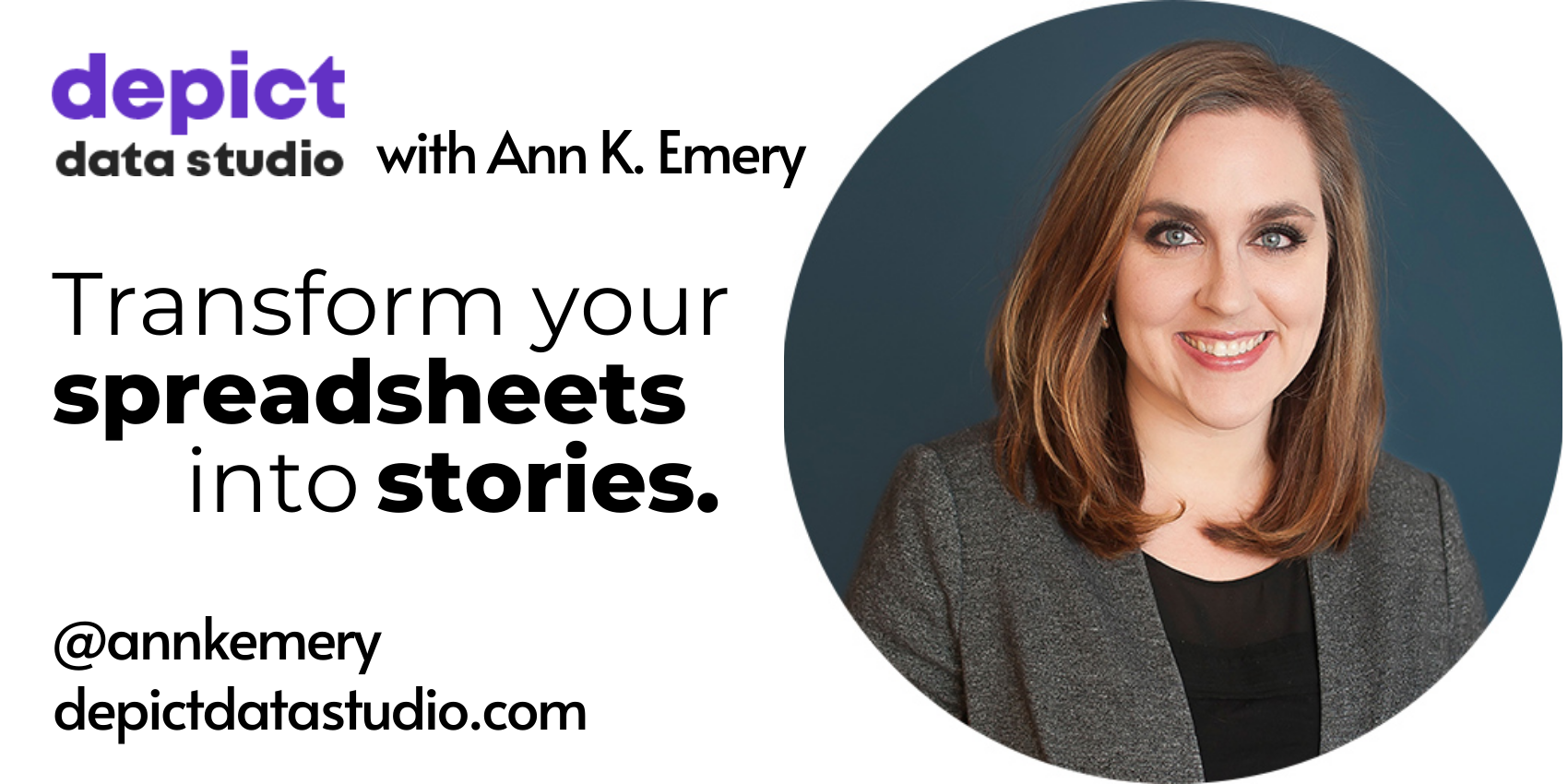This is an Eval Central archive copy, find the original at depictdatastudio.com. Do your formulas look weird? Maybe they say “RC[-1]” or some other jargon. The solution: Go to File Options Formulas Uncheck the “R1C1 reference style” box Here’s a video tutorial:
How to Make Interactive Dashboards in Excel: Colonoscopy Screening Example
This is an Eval Central archive copy, find the original at depictdatastudio.com. My 3rd grader was not impressed. ;P What’s Inside 0:00 Intro 2:26 Behind the Scenes 3:12 Single Contiguous Dataset 3:50 Pivot Tables 4:15 Pivot Charts 4:24 Slicers 4:26 Helper Tables 5:35 Step-by-Step Demo
What is Data Storytelling?
This is an Eval Central archive copy, find the original at depictdatastudio.com. A quick demo for my kindergartener.
X-Axis Labeling Workarounds in Excel
This is an Eval Central archive copy, find the original at depictdatastudio.com. Behind-the-scenes Excel workarounds to label your x-axis juuust right.
20 Stress-Free Charts for Dashboards (That You Can Make in Spreadsheet Programs like Excel)
This is an Eval Central archive copy, find the original at depictdatastudio.com. Sure, you can add anything and everything to your dashboard. (Here’s a running list of all the great graphs you can make in Excel.) In this article, you’ll learn about 20 stress-free charts that we can make inside spreadsheet software like Microsoft Excel. These visuals […]
Lonnng Bar Chart Labels: 5 Fixes to Avoid Diagonal and Cut-Off Wording in Excel
This is an Eval Central archive copy, find the original at depictdatastudio.com. If you’ve got a column chart with lots of labels, chances are, the labels have gotten twisted diagonally, like this: Diagonal text takes longer to read than plain ol’ horizontal text, so we want to avoid it. In this lesson, you’ll learn 5 […]
Add *Embedded* Captions to Recorded Presentations with Descript
This is an Eval Central archive copy, find the original at depictdatastudio.com. Are you presenting online? Are you sharing the replays with attendees? Captions increase the accessibility of our recordings, making it easier for attendees with hearing issues, audio/tech glitches, and non-English speakers to follow our ideas. In this lesson, you’ll learn about embedded captions […]
4 Types of Maps: Pin Drops, Heat Maps, Tile Grids, and Overlays
This is an Eval Central archive copy, find the original at depictdatastudio.com. During Office Hours, Sue Griffey walked us through the pros and cons of 3 different mapping approaches: Pin drop maps (made for free with Google) Heat maps (made with Excel) Tile grid maps (also made in Excel) Overlay maps (tile grids, icon stacks, […]
Adding Text Boxes to Charts in Excel: Slow vs. Fast
This is an Eval Central archive copy, find the original at depictdatastudio.com. You might need text boxes for annotations or labels. You might spend a few moments adding and editing the text box. But then, it doesn’t get pasted correctly into Word or PowerPoint, argh! In this 5-minute video, you’ll see 2 ways to add […]
Adjusting the Outside and Inside Chart Borders in Excel
This is an Eval Central archive copy, find the original at depictdatastudio.com. Is your chart… Too wide? Too narrow? Bars are too short? Weird white space? Labels not showing? Labels wrapped funny? If so, it’s probably the outside and/or inside border. If you’re not sure what I mean by outside and inside border, stick around! […]