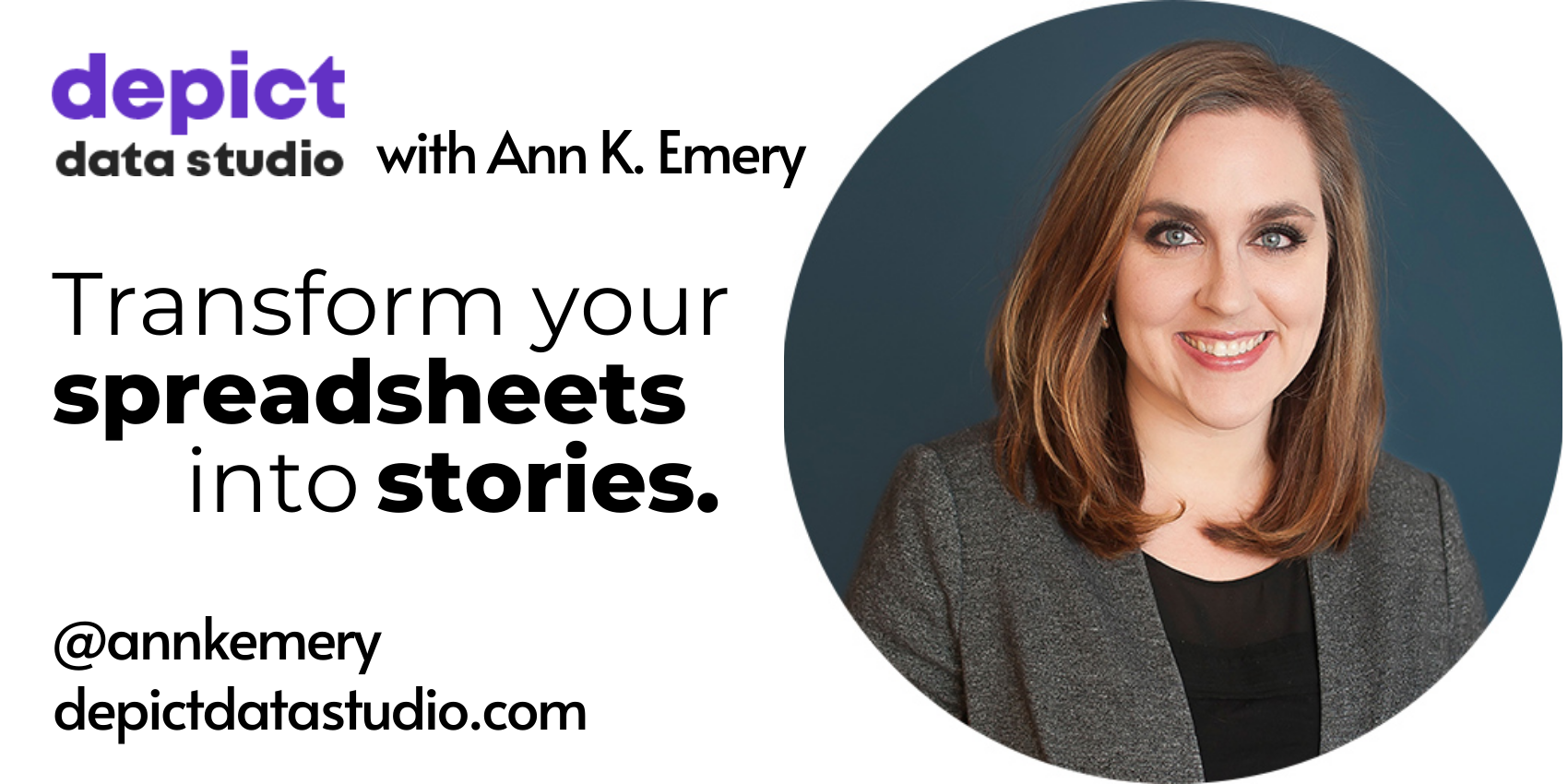This is an Eval Central archive copy, find the original at depictdatastudio.com. Ever had that “aha!” moment in Excel that completely changes your data game? For me, it was discovering pivot tables and their ability to run circles around painstaking formula execution. What are Pivot Tables? Simply put, pivot tables sort a contiguous array of […]
Mini Data Bootcamp
This is an Eval Central archive copy, find the original at depictdatastudio.com. In April 2025, I spent two half-days teaching a fuller Data Bootcamp for the Asian American Health Initiative in Maryland. We went through the entire data analysis process together: data management, cleaning, tabulation, and visualization. And, we practiced in both Excel and Power […]
Slice-able Gantt Charts in Excel
This is an Eval Central archive copy, find the original at depictdatastudio.com. I spent a couple hours livestreaming, and created this masterpiece: a slice-able Gantt chart that automatically updates and populates itself when you add more rows to your dataset (i.e., no tedious manual updates). How to Make Slice-able Gantt Charts in Excel You can […]
Small Multiples Line Charts in Excel
This is an Eval Central archive copy, find the original at depictdatastudio.com. I recently saw a graph that looked like this—accidentally combining 3 different units on the same chart: In this 8-minute lesson, you’ll learn: (1) how small multiples layouts can help, and (2) how to make small multiples charts in Excel. What’s Inside 0:00 […]
Visualizing Percent Changes
This is an Eval Central archive copy, find the original at depictdatastudio.com. How are you visualizing percent changes? I recently saw a boring, black and white table as I was scrolling through LinkedIn. The topic caught my attention—it was about Hispanic adults living with HIV—but the poorly-formatted table wasn’t making the patterns easy to understand. I […]
Excel chart with too much blank space – HELP!
This is an Eval Central archive copy, find the original at depictdatastudio.com. In this tutorial, you’ll learn how to fix Excel charts that have too much empty space: What’s Inside 0:00 Intro 0:28 Lindsey’s question 0:54 Outside chart borders 1:19 Inside chart borders 1:56 Unsolicited dataviz editing 15:30 Before and after Resources Mentioned Video about […]
Live Dataviz Design
This is an Eval Central archive copy, find the original at depictdatastudio.com. Want to watch me work? Here’s a collection of livestreams:
Fixing a Donut Chart
This is an Eval Central archive copy, find the original at depictdatastudio.com. Which one’s your favorite? What’s Inside 0:00 Welcome 0:30 1. The before version 1:25 2. Table 1:36 3. Heat table 1:42 4. Donuts 2:05 5. Donuts with top icons 2:43 6. Donuts with side icons 2:58 7. Icon array 3:05 8. Icon array […]
Which Graphs Can I Make in Excel?
This is an Eval Central archive copy, find the original at depictdatastudio.com. Sure, Excel can handle bar charts and line charts. But it can also make population pyramids, dot plots, and maps! In this video, you’ll see more than a dozen different charts that are possible inside Microsoft Excel. What’s Inside 0:00 Intro 0:17 Dataviz […]
Tables with Check Marks (in Excel!)
This is an Eval Central archive copy, find the original at depictdatastudio.com. I recently saw two (!) of these tables within the same week: In this tutorial, you’ll see a few ideas for transforming tables with check marks. These tiny tweaks can be accomplished in everyday software like Excel. What’s Inside 0:00 Intro 0:18 The […]