This is an Eval Central archive copy, find the original at depictdatastudio.com.
I was on a podcast–finally! My friend Jon Schwabish of PolicyViz has asked me to be on his podcast at least ten billion times and I finally agreed.
Maybe I was afraid he’d grill me–he did.
Maybe I was afraid he’d ask something to get me in trouble–he did!
Maybe I was just too busy–I was.
I’m so glad I finally sat down to talk with Jon for a proper podcast!
We thought it’d be fun to video-record our convo, too. You can listen to the podcast through Jon’s site or watch the video below.
About Jon
Don’t know Jon yet?
Jon is an economist, writer, teacher, and creator of policy-relevant data visualizations. He is considered a leading voice for clarity and accessibility in how researchers communicate their findings.
We’ve known each for nearly a decade already, and even tell the funny story of how we met in the podcast.

10+ Tips from an International Dataviz Speaker
After traveling all over the world to provide data visualization training for the past six+ years, I’ve made list of tips from the point of view as an international dataviz speaker.

(We recorded this podcast in January 2020 and you’ll hear me say that I was about to travel to China. That trip is postponed indefinitely for obvious reasons.)
These are the things I wish I knew sooner about adapting my U.S.-centric trainings so that they’re not so U.S.-centric; working with foreign language interpreters; and even translating from Fahrenheit to Celsius.
Tip #1: Talk to the Person, not to the Interpreter
I’ve worked with sign language interpreters at universities and government agencies. More recently, I worked with foreign language interpreters in Hanoi (in which the attendees were wearing headsets so they can hear the interpreters translating my words).
The best practice is to look at the attendees, not at the interpreters. For example, if someone in the audience asks a question, the speaker should look at the audience member the entire time–not at the interpreter.
Making eye contact with the attendees is not only respectful, but helpful to both of you. Communication involves words, but communication also involves eye contact, body language, and the speed and tone of your speech. By looking at the attendee, you can pick up on all the nuances of his or her facial expressions and body language, which you would miss if you solely looked at the interpreter.

Tip #2: Share the Training Material with Interpreters in Advance
Sharing materials in advance is so helpful for the interpreter and the person needing the interpretation. It allows them the time to review the materials, become familiar with the topic, and also to know your key words and new vocabulary. For example, a sign language interpreter or foreign language interpreter may not have heard the terms “data visualization” or “dataviz” before your talk.
Sharing materials in advance also helps the interpreters to see how you’re planning to structure and organize your talk.
I don’t follow scripts, so I don’t have a script or speaking notes written out for the interpreters to read ahead of time. They’ve told me they simply like having a “head’s up” about the topics and vocabulary.
I usually share handouts during the presentation and then share a PDF’d copy of my slides after the presentation. Sharing materials in advance was new for me. It involves a little more prep time for the speaker, and forces you to finish your prep work much earlier than you normally would’ve, but the payoff for the attendees needing the interpreters makes it worth it.
Tip #3: Talk with the Interpreters Ahead of Time
I always try to talk to the interpreter ahead of time–and not just at 8:59 am for a 9:00 am presentation.
The first time I worked with sign language interpreters was at a university in a big hall. Knowing they would be there ahead of time was so helpful to me. I met with them about an hour before and went over my slides with them, gave them the overall format of my talk. That way, they know when I’ll break for an activity, etc. They also know when they’ll need to spell out terms like d-a-t-a-v-i-s-u-a-l-i-z-a-t-i-o-n or find a synonymous sign.
Hiccups happen though, and sometimes the interpreter shows up at 8:59 am for a 9:00 am presentation. In those cases, I give a quick rundown and start a few minutes late. The time spent with the interpreters is worth it, even if it means starting a few minutes late, because it means the day will go so much better for the attendees needing the interpreters.
Tip #4: Try to Avoid Slang and Idioms
This is hard one: Try to avoid slang or idioms. They’re everywhere, so this is tough!
For example, I might say, “At the end of the day…”
But what does that mean to a Vietnamese speaker for whom English is their third or fourth language? What this phrase really means is, “The most important thing I want you to remember is…”
Or, a “low-hanging fruit edit” would instead be “the easiest edit to make to your graph is…”
It was hilarious–and humbling–to listen to this podcast recording! I heard a dozen more idioms and slang terms throughout my conversation with Jon.
Over the years I’ve had to unlearn my bad academic habits of speaking way too formally. I actually used to try to sound like a textbook with perfect speech and sentence structure. Argh, how boring and awkward!! Now, my speech is intentionally imperfect and conversational in workshops. That style is perfect for English speakers, but it’s a huge challenge for everyone else. I’ve given hundreds of talks to English-speaking audiences, but only a dozen talks to non-native English speakers, so this is something I’m still working on. Sigh. I’ll get there!

Tip #5: Try to Avoid Contractions
Try not to speak in contractions.
Instead of saying “don’t do this thing,” say “do not.”
For a lot of us, the “t” in “don’t” is nearly silent… or there’s a noise in the room… and our attendees will only hear the “do.”
I’ve learned to instead say “do not” and make sure to put an emphasis on the “not” with both my voice and my hands to ensure that the meaning is clear.
I even do this in the U.S. because most training settings have poor audio quality. There’s construction noise outside… someone’s phone rings… the door slams shut… there are conversations outside in the hallway… coughs… sneezes… shuffles of papers… the list goes on.
Saying “do not” instead of “don’t” is more than just a speech pattern; it’s forced me to become more clear on my dataviz recommendations.

Tip #6: Try to Avoid Religious Phrases
Since speaking in Southeast Asia, I have actively tried to avoid using religious phrases.
For example if I’m holding my laser pointer, and it flies out of my hand (which happens more than you think!), my instinct would be to say “oh my goodness!” or “oh my gosh!”
That phrase has zero translation to someone who’s not in a Judeo-Christian culture.
Interpreters will translate everything in an effort to make it feel more real and natural. What do interpreters make of the phrase “oh my goodness?” Does that mean it’s literally good that I dropped my laser pointer? What a confusing phrase.

Tip #7: Try to Use Your Clearest, Accent-Free Voice
This may be a little controversial… but try to avoid speaking with an accent.
I’m from Virginia and don’t have a southern accent, in my opinion… except when I’m around people from the south. Then, I can get a little southern-sounding.
When
I’m around fellow millennials, I can get a little millennial-sounding.
You have to turn all that off. You have to speak in the purest, accent-free version of yourself.

Tip #8: Use Body language
As I said earlier, communication is not just words. Body language is also another way we communicate with each other and it can be so helpful (or harmful) in a presentation.
Body language and cues matter because if an attendee is listening to an interpreter there’s often a delay in what I say and then what they hear. During that time though they’re looking at me and can see from my body language if what I’m saying is positive or negative.
If
you’re asking them to start using a new dataviz practice…
- nod your head
- smile with your mouth and with your eyes
- give a thumbs up
- give an “okay” sign
If
you’re asking them to avoid using a dataviz practice…
- Shake your head “no” from side to side
- Use your facial expressions to indicate “no”
- Give a thumbs down
- Make an “x” motion with your arms
Talking with your hands isn’t just for decoration. And it doesn’t have to be distracting. You can use your hands productively to reinforce what you’re saying with your voice.

Tip #9: Find Non-U.S. Graphs and Maps
When you’re speaking in another country, make sure you’ve got examples from that country.
For example, if you’re showing currency, use the currency symbol for the country you’re speaking in.
When showing how to color code maps, I use a U.S. map in the U.S. but a South American map if speaking in South America.
Tip #10: Adjust the Agenda to the Culture You’re In
You have to adjust the agenda to the culture you’re in. In the podcast, Jon shared an example where one of our speaker friends was giving a training in the United Arab Emirates. That speaker needed to account for planned prayer time during his training agenda. There are cultural differences that you need to build in to your agenda and be considerate of.
I’ve worked with several religious groups in the U.S. who incorporate prayer time and religious services into the workday. They’ve always told me about prayer time in advance, which is helpful. Then I can plan the rest of the content around those scheduled blocks.
Tip #11: Translate Between the 12-Hour or 24-Hour Clock
Speaking of agendas… Remember that many countries follow the 24-hour clock, which Americans sometimes refer to as military time.
If I have a slide showing the day’s agenda, or a printed agenda, I’ll quickly translate the times between 12-hour and 24-hour time before the session.
Tip #12: Learn to Translate Fahrenheit to Celsius
Here’s another tip that I remembered at the very end of the podcast–Fellow Americans, we have to learn to translate Fahrenheit to Celsius!
I’ve needed this translation in the most practical ways. For example, I remember sitting in a way-too-cold training room in Guatemala, and I was having trouble adjusting the wall thermostat by myself. I needed to call the hotel staff and request a new temperature–in Spanish, and in Celsius. Room temperature in the U.S. is around 70 degrees Fahrenheit, which is around 21 degrees Celsius. This 70-to-21 temperature translation is honestly the only one I can remember, but it’s the most practical and important for my work.
Formatting Reports
In the podcast, Jon surprised me when he asked about formatting reports. I always thought everyone was concerned with formatting reports, and I never really realized how many blog posts I’ve devoted to this topic before.
I work with a lot of different types of groups: for-profits, non-profits, big, small, etc. In a perfect world, they would all have very short, succinct reports in addition to many other formats (slideshow, handouts, info graphic, social media, press release, etc). And while that’s the case in some groups, for most it’s not in process and not happening yet. But they all do have a report of some kind, so my plan is always to take that and make it a great report.
Color-Coding Reports by Chapter
Jon and I talked about one of my favorite dataviz techniques, which is color-coding reports by chapter.
The idea behind this is you might have a long report but we still need to make it easy for people to find what they’re looking for.
I recommend people use their branding colors rather than picking at random.
So Chapter 1 is brand color 1, Chapter 2 is brand color 2 and so on.
And everything in that chapter is the same color: the headings, the graphs, the call-out boxes, and even the bullet points.
When the reader sees a new color, they know that a color change = a content change.
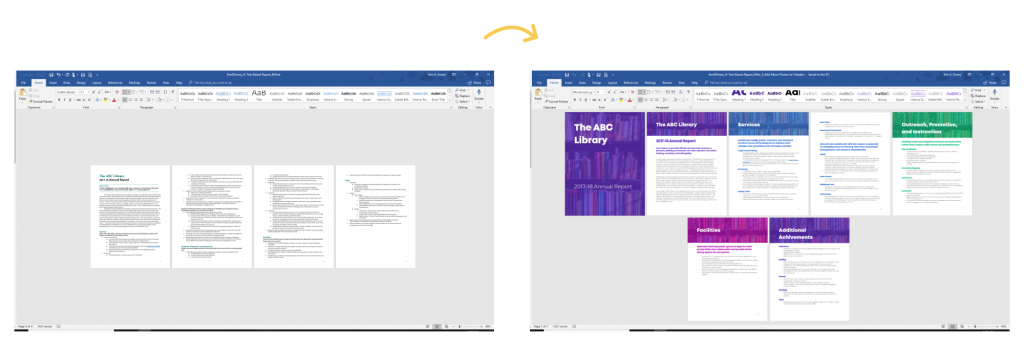
You can view more examples of color-coding by category here.
If you only have a few hours to edit your report, color-coding by chapter is, by far, the best use of your editing time.
Using Everyday Software in Reports + Dataviz
I’m not a huge fan of specialized software, I use everyday products to make great reports. Word, Excel and PowerPoint are the common denominators when you’ve got many people working on the same report. Creating reports in a software everyone is familiar ensures that they will continue to use the report even when I’m gone.
Controversial Dataviz Advice
Jon loves to get me in trouble, so he asked me whether I have any controversial dataviz advice!
There are definitely some topics that are debated in the data viz world. Here’s my stance on just a couple of controversial topics.
Pie Charts Are Okay
I teach that pie charts are okay–in certain situations. I have a whole blog post with a list of seven rules for using pie charts.
A million people in the dataviz community disagree and say that we should never use pie charts. But, they never follow up with advice on what to do instead. It’s SO unhelpful to bash pie charts without offering better alternatives, which is where all my pie chart makeover blog posts come in.
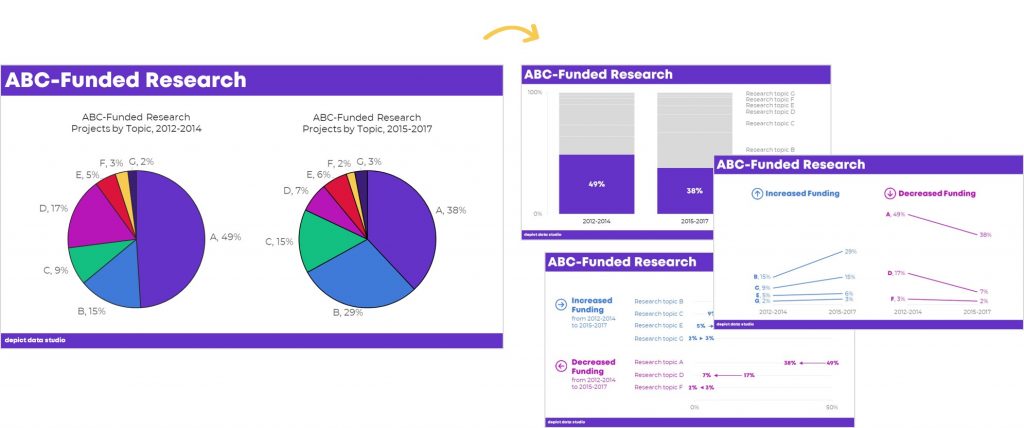
Whether Bar Charts Should Start at Zero
There’s differing opinions on whether bar charts should start at zero (also known as a zero axis or zero baselines). I would suggest you listen to Jon’s PolicyViz podcast episode #66 with Jessica Witt. She’s an expert on this and I think her recommendation is a good guideline to follow.
In my workshops, I am very clear that you must label your minimum and maximum. I wasn’t always to clear on this but I changed my tune after the last election cycle because I felt like graph-makers were purposely being misleading by not starting charts at zero–and also not labeling their scales.
Your Turn
I brainstormed a dozen ways that we need to adapt our training styles when speaking in our home country vs. when visiting another country… but there are probably a dozen more. Someday, in all my “spare” time, I’ll write a follow-up blog post with additional tips. In the meantime, what am I missing?
 (@annkemery)
(@annkemery)