This is an Eval Central archive copy, find the original at depictdatastudio.com.
I recently saw two (!) of these tables within the same week:
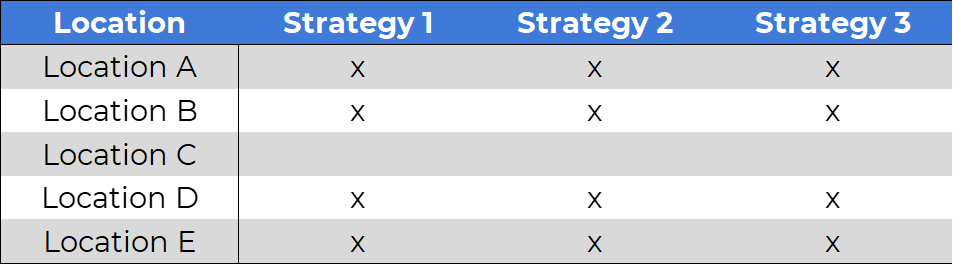
In this tutorial, you’ll see a few ideas for transforming tables with check marks.
These tiny tweaks can be accomplished in everyday software like Excel.
What’s Inside
- 0:00 Intro
- 0:18 The “before” version
- 1:05 Decluttered
- 1:38 Left-aligned text for speed-reading
- 1:57 X’s into checks with built-in checkmarks
- 3:05 Filled vs. empty squares (with Webdings g and c)
- 4:48 Dark vs. light circles (with Webdings n)
- 5:47 Showing totals with tallies at the bottom
- 6:10 Showing totals with tallies at the right with countif, concatenation, and rept
- 6:48 Bars or stacked bars
- 6:59 The before-after transformation
Related Resources
How to Add Checkboxes to Excel
Download the Spreadsheet
It’s here.