This is an Eval Central archive copy, find the original at freshspectrum.com.
Without fail, this question would come up when I would present to evaluation teams on why they should consider changing the way they report.
It would usually come from a senior member of the team. Likely one that had never heard of me before another team member suggested they bring me in for a conversation. The question would go something like this…
“Well, I can see how shorter reports would be easier to read and share online. But we have a responsibility to document our work for our clients. How does the way you suggest reporting meet that requirement?”
And here’s the thing…
it doesn’t.
Because that’s not the kind of report I think needs a fundamental change.
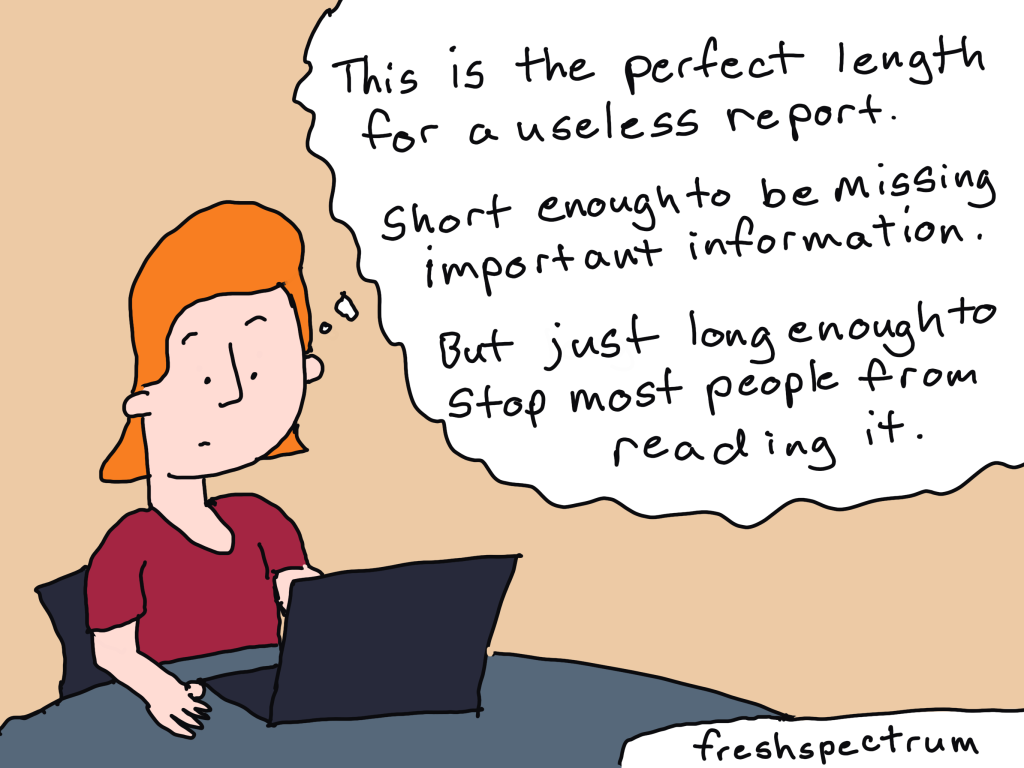
The two types of reports and one of our biggest mistakes.
Okay, there are way more than two types of reports. But for the sake of argument, and for this blog post, let’s pretend that there are only two.
The two types of reports:
- The kind of report that systematically documents your work.
- The kind of report that you use to present your findings to an audience.
One of the biggest mistakes I see organizations make when it comes to reporting is that they think they can do both things with the same report.
This is the easiest way to fail at both.
Here is the usual story. A team has been writing the same kind of documentation style report for decades. It’s boring, long, and comprehensive.
The report walks you through the team’s work in painstaking detail, talking through the research or evaluation questions, walking through the program model, giving an overview of the methodological choices the team made, highlighting different quirks in the data collection process, explaining how the team analyzed the findings, and then writing out all the conclusions that were reached.
Then someone decides that this report is way too boring, long, and comprehensive to be read by senior management. They want something shorter, more visual, and more interesting.
So the next time this team goes to create a report, they try to do all the stuff they did before but make it shorter, more visual, and more interesting.
All of a sudden most of that detail is gone. In its place is a report that’s shorter, and more visual, but still too detailed to be interesting for most audiences. And it’s also too brief to provide good enough documentation of the project.
So now everyone is unhappy.
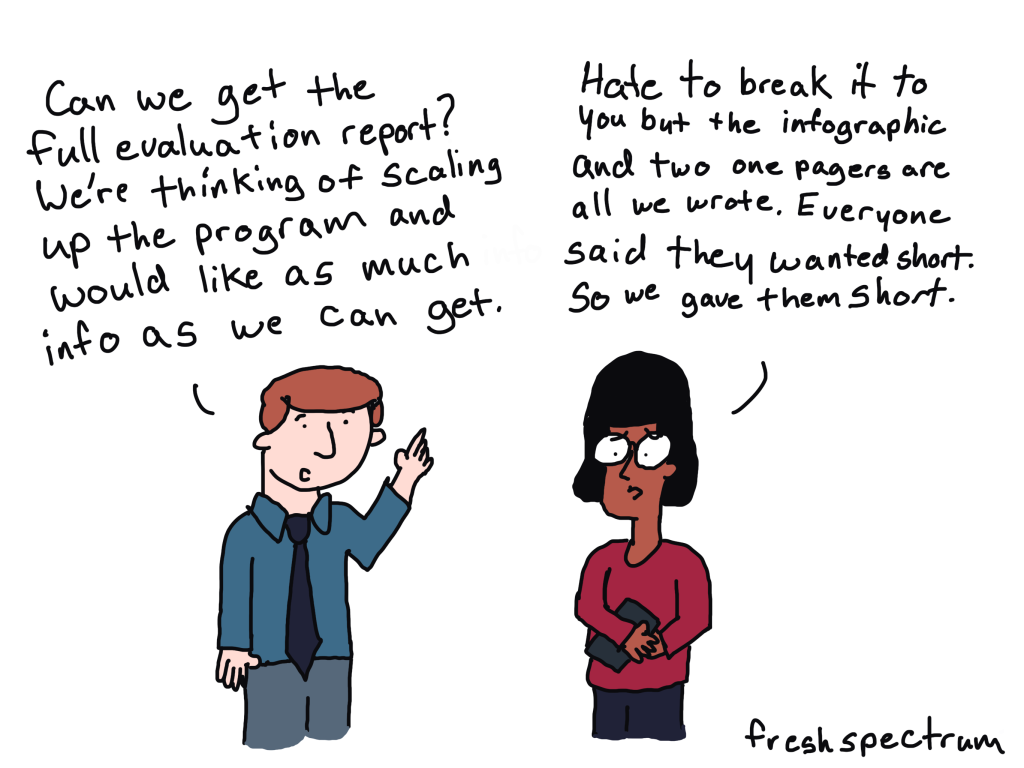
Creating a “Documenting Your Work” Report
Be boring.
Seriously, when documenting, your goal is not to create a report that people will be itching to read cover to cover. Your goal is to systematically document all the things. As a professional data person, this documentation is important. Maybe nobody will read it, or only a very few will read it, but it should exist.
Let this report be boring.
Let this report be long, if that’s what it wants to be.
Also, and I know this will be tempting, don’t try to make it more visually appealing or better designed. Just write it in Word or Google Docs. Don’t even bother prettying up the charts, you can do that later in your presentation report(s).
The more time and money you spend trying to pretty up your documentation report, the less time and money you have to spend creating reports for people.

Creating a “Presenting to an Audience” Report
This is the report (or reports) designed to communicate your findings (or other important information) to an audience.
The cool thing about having already documented your project with a boring report is that now you can really get focused on reporting the stuff your audience wants or needs.
Here is the advice I give my workshop peeps. You can get way more value out of creating a string of five small PowerPoint slide sized micrographics than you ever would by spending more time redesigning your long report. The sad part is that the latter is where most large organizations use their design budget while almost completely ignoring the former.
Want a simple, don’t want to think about it, approach? Do this.
Step 1. Create at least 5 micrographics (i.e. annotated charts or small infographics) each designed to reach very specific members of your audience.
Step 2. Create a slidedoc report of about 30 slides to use as an executive summary style report. You’ll likely integrate your micrographics into this slidedoc.
Step 3. Then adapt those 30 slides into a presentation deck (same thing as the slide doc but without most of the words). This is what you will use for any presentation or webinar where you will be appearing with the slides. You can offer the slidedoc version as a download following the presentation.
Step 4. Then if you have time and budget, create a 25 – 30 page visual PDF report. This is your final visual report that might not cover EVERYTHING, but does a good job summarizing the big points.

What are your thoughts?
- Do you already separate documentation from presentation with your own reports?
- If you already create visual reports, how do you document your work?
- Do you have any go-to report styles for your presentation reports?