This is an Eval Central archive copy, find the original at evalacademy.com.
This article is rated as:
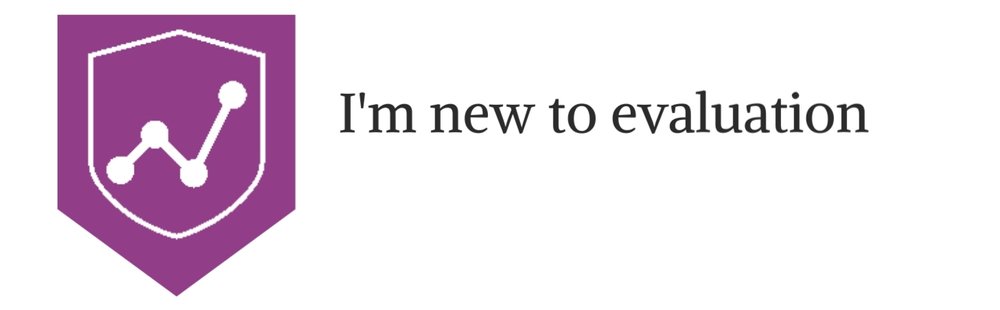
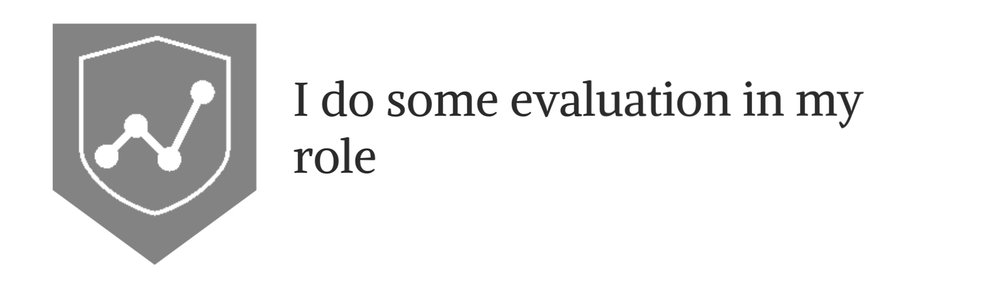
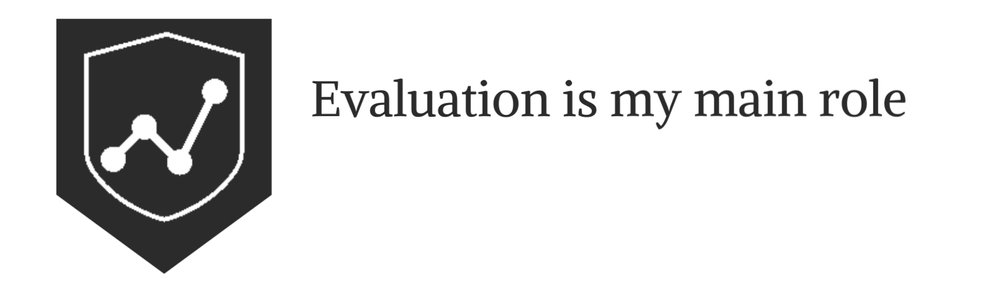
Eval Academy just released a new infographic, “Analyst Quality Assurance Notes, Checklist and Style Guide Template”!
When working with data, it is important to keep track of data-related assumptions, decisions, and analytic steps. This is particularly helpful when preparing analyses for a client where you are not the primary contact person as it allows your team members to easily understand the steps you took to arrive at your conclusions. Organizing these notes consistently across analysts within your team can make this process even smoother – your colleagues will always know exactly where to look for what information, regardless of who analyzed the data, making communication about the analysis with clients a breeze!
While there are many ways to track your analytic steps, I find it easiest to stick with one file whenever possible, which is why we developed the Analyst Quality Assurance Notes, Checklist, and Style guide template. This template has a section to input client and project information, details about the data visualization styles used, and checklists to ensure that reporting is consistent and accurate throughout the report.
After downloading the template, you can adjust it to your needs by adding rows, copy and pasting formatting, and updating checklist and project information list items.
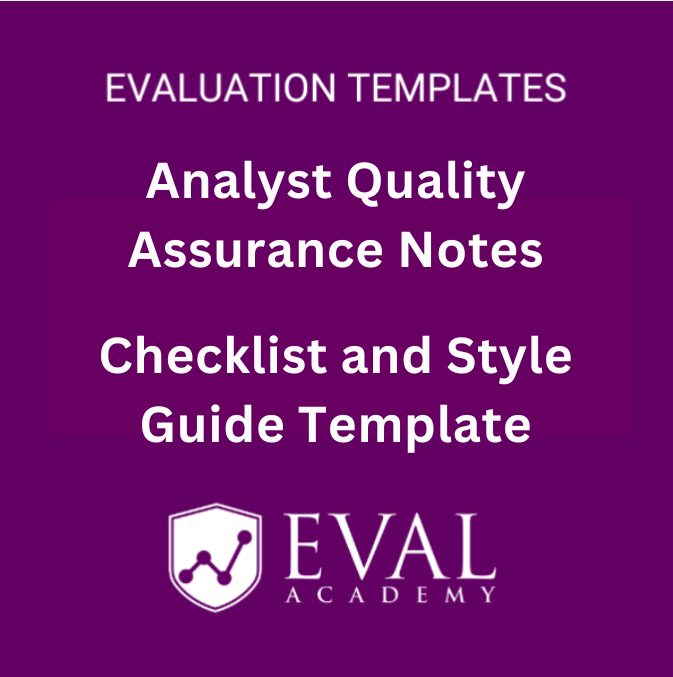
Analyst Quality Assurance Notes – Checklist and Style Guide Template
CA$0.00
Add To Cart
Who’s it for?
Anyone who analyzes evaluation data in Microsoft Excel or Google Sheets who is looking for a concise but comprehensive way to communication analytic decisions and steps will benefit from this template! This resource provides you with prompts on ensuring consistency in data visualization and checklists to make sure the values you are reporting are accurate and consistent.
What’s the purpose?
To streamline the process of communicating data analysis, visualization, and reporting steps with team members and clients to ensure transparent, consistent, and accurate reporting of evaluation findings.
What’s included?
A fully-customizable template in Excel with key considerations used by analysts at Three Hive Consulting for ensuring high-quality data, visualizations and reporting.
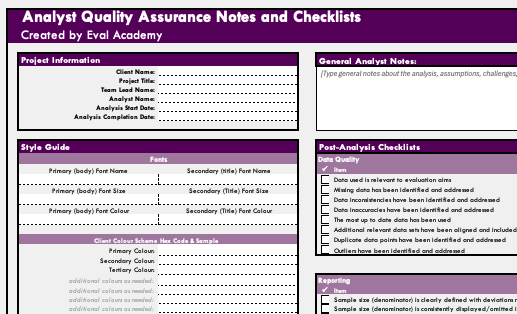
Related articles and links:
You can learn more about high-quality data preparation and analysis tips through these links:
-
Power Query for Data Preparation in Excel: An Introduction and Walk-Through for Beginners
-
How to Combine Data from Multiple Sources for Cleaning and Analysis
-
Let Excel do the Math: Easy tricks to clean and analyze data in Excel
Some helpful Eval Academy articles and resources for top-notch data visualization include: