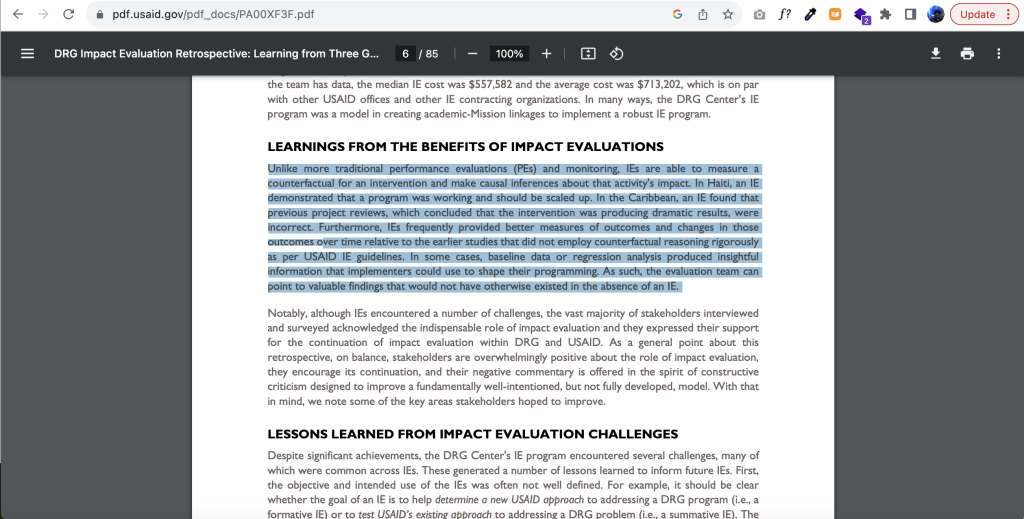This is an Eval Central archive copy, find the original at freshspectrum.com.
Want some quick report design advice? Don’t wait until you are finished writing your report to design your report.
Seriously, I have been in the data field for two decades working on research and evaluation projects. The vast majority of projects have waited until the very last minute to do any design work. The excuse, “we’re not done writing the report.”
But designing while you write helps you write better. And it helps make the design better. All you need is to add some dummy text (a.k.a. lorem ipsum).
Here are three ways to use Lorem Ipsum in your next Canva design.
1. Use an integrated Canva App
Inside a Canva Design, on the left menu panel, you’ll find an option for Apps. This menu includes a large range of 3rd party applications already integrated with Canva.
In the App search bar, if you type in “Lorem” you will pull up two Apps, both are simple and useful.
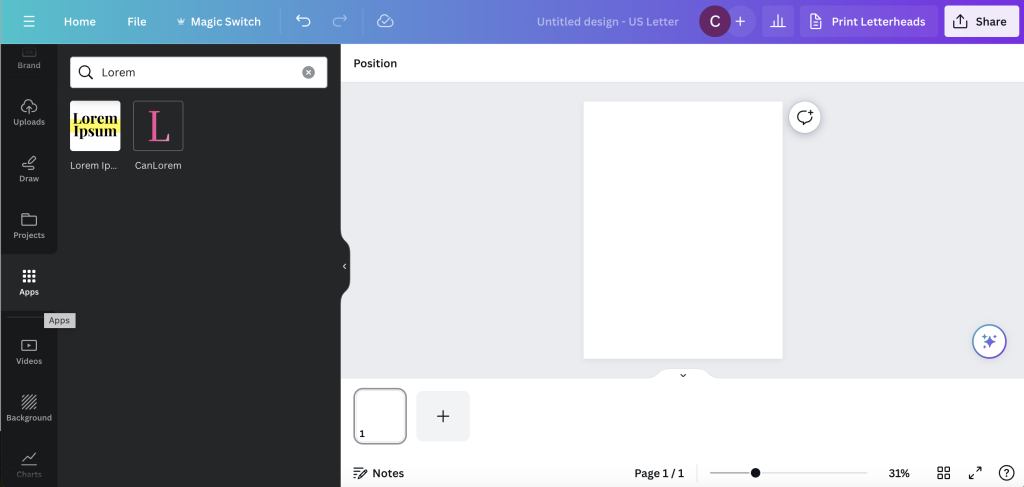
The Lorem Ipsum App
The Lorem Ipsum app gives you two entry fields. You put in the number of words and the font size then click generate lorem ipsum.
The app will then generate random a text box with random lorem ipsum text in a Canva Sans font. You can then do whatever you would like with it. If you don’t like the specific text, hit the button again to generate a new text box.
That’s it. That’s the app. Simple, but useful.
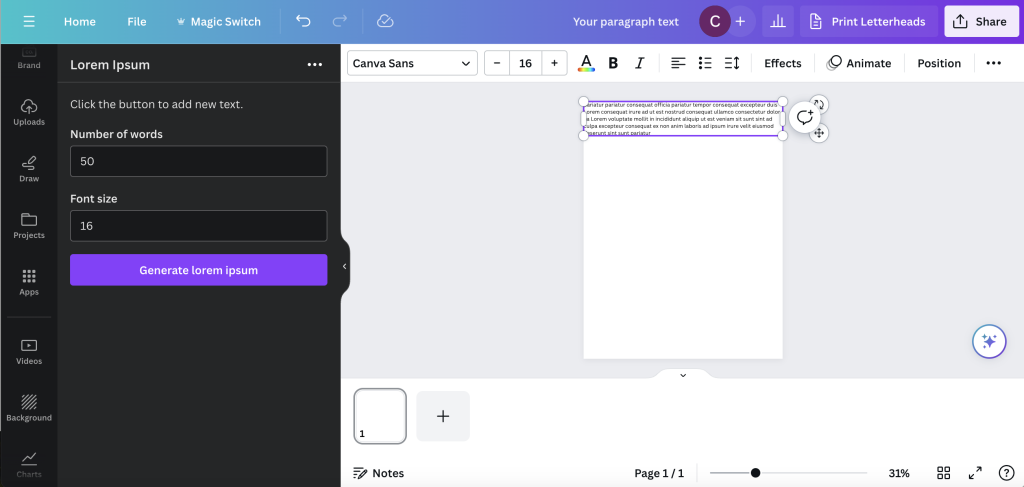
The CanLorem App
The CanLorem app is slightly more sophisticated.
You get three tab options. Words, Sentences, and Paragraphs. You also get to see a preview of your lorem ipsum text before you add to your design and can regenerate if you don’t like the specific random text.
And again, that’s it. Another simple, but useful option.
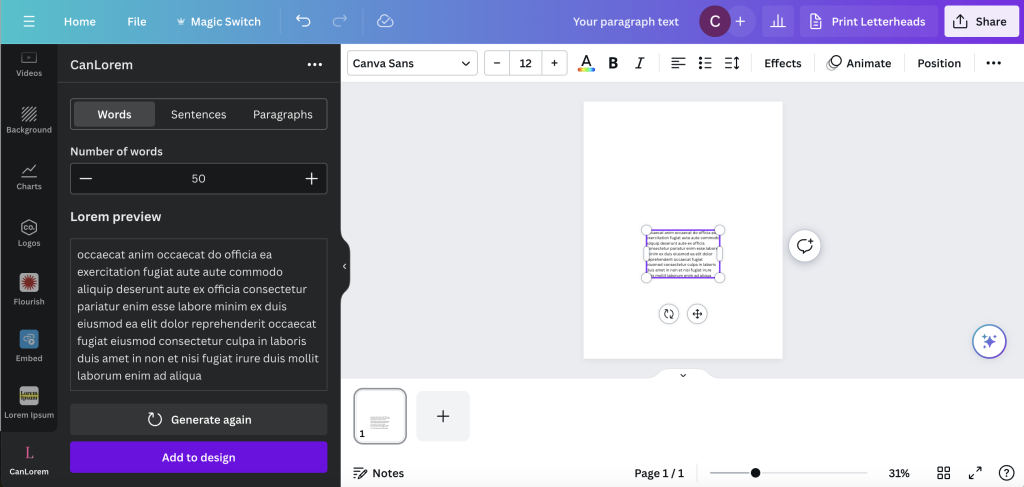
2. Use a web based Lorem Ipsum tool.
Another option, if you don’t like the integrated apps, is to just use a web based generator.
There are a bunch out there, just hit up Google.
But here is one that I like, it can be found at loremipsum.io.
You have the choice to choose generate by number of words, sentences, or paragraphs. Then just hit the copy button and paste it into Canva.
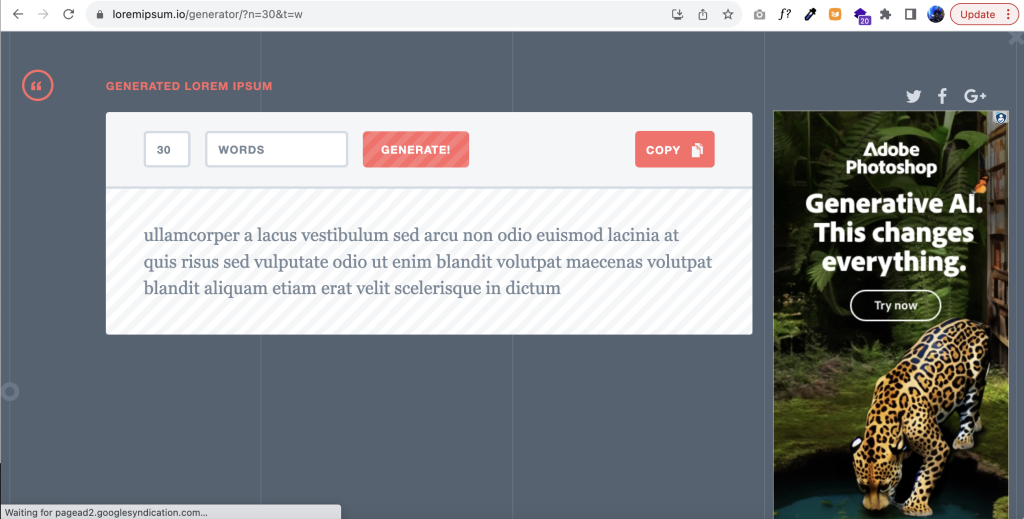
You don’t need to create a text box first. Just right click paste, CTRL “V”, or command “V”, right into your design.
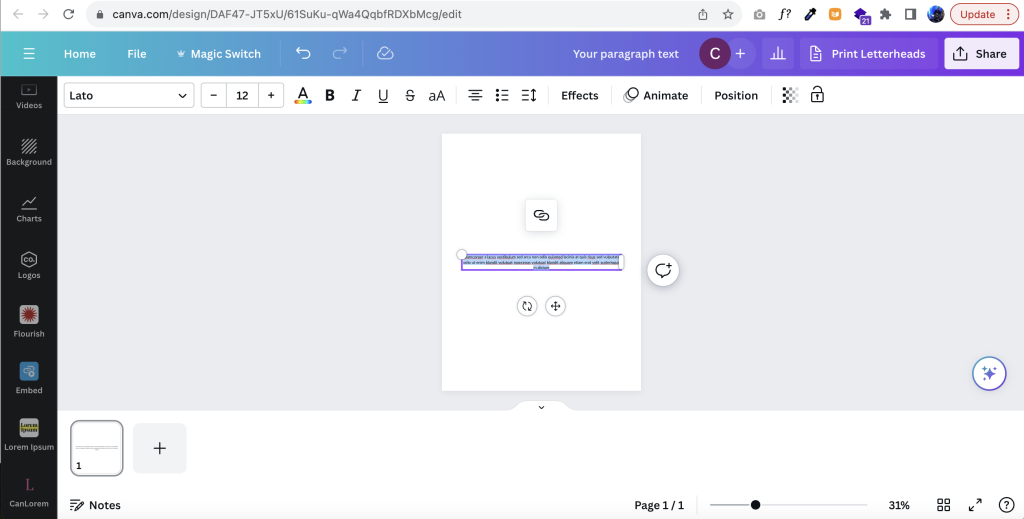
Now, if you are feeling a little more playful, you can choose one of the other Ipsum generators recommended by loremipsum.io.
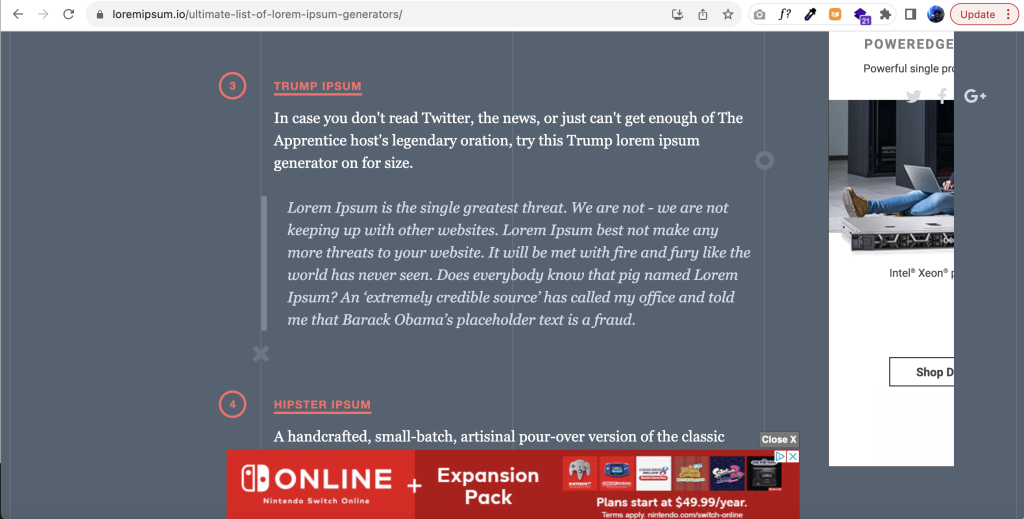
3. Just copy words from an old report or anything else.
Final option, just copy words from an old report.