This is an Eval Central archive copy, find the original at freshspectrum.com.
How do you manage all the stuff you need to do each day? In today’s post I’m going to walk through my indie consultant project management process, which I call Agile for One.
I am a creative with an ADHD brain.
If you have followed me for awhile that sentence will not be a surprise. My mind likes to jump around to different topics and I like doing all sorts of different things. And while it would be fantastic to just be able to lean into that craziness, running a business requires a bit more consistency.

For instance. Here is stuff I do every week.
- Write a blog post.
- Draw a set of cartoons.
- Host a live design workshop.
- Write an email for my blog followers.
- Write a special email for my workshop participants.
- Share stuff on social media.
- Serve my clients.
- Take care of business admin stuff.
- Family support stuff.
That doesn’t even include the stuff I do on an every once and awhile or the random projects I seem to fall into on a whim. So how do I get everything done consistently when there is only so much time in the day?
What is Agile?
If you want a complete answer to this question I would suggest you Google it. There are people who make careers out of implementing Agile and lots of software companies who serve organizations that are committed to the project management philosophy. So you’ll find a lot of articles.
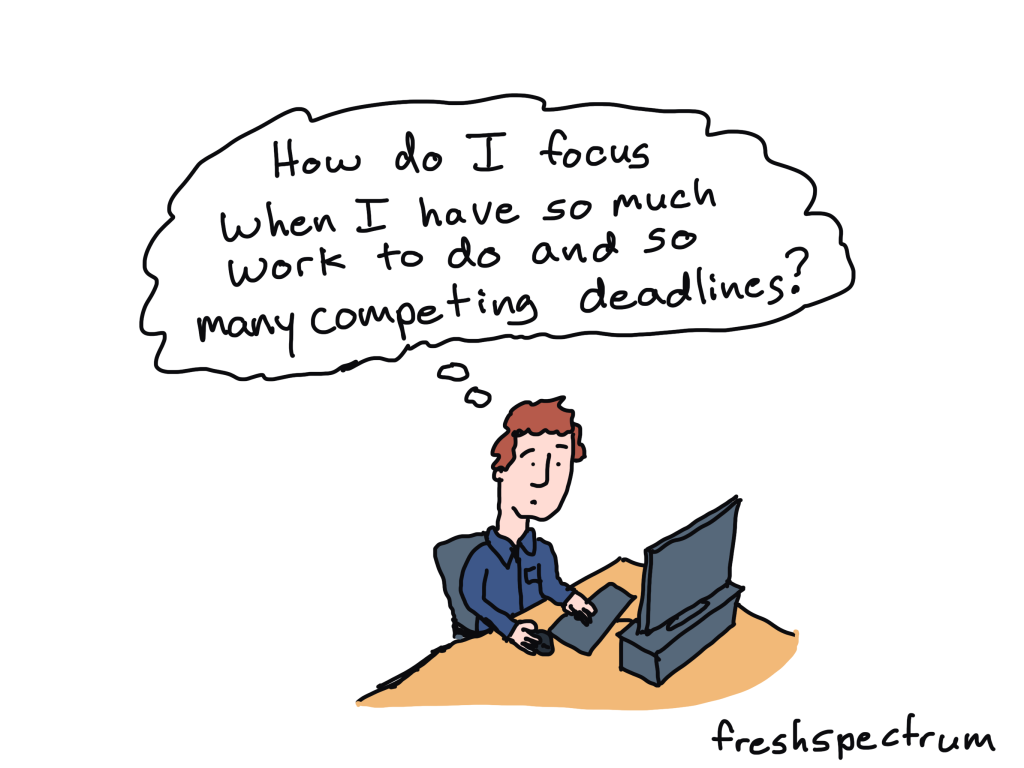
But basically, in layman terms, it’s just a different way to approach getting stuff done. An approach used by lots of software development teams who are developing new things quickly and need to get a lot of tasks done together as a team.
I don’t use it that way. For one, I don’t have a team, just myself. But as an indie, an Agile approach really helps me keep track of tasks so I don’t forget anything.
My basic Scrum board.
Okay, so if you do google Agile, you’ll hear people talking about Scrum. It’s basically just a more specific method of Agile. But that doesn’t really matter, because all I care about is the board.
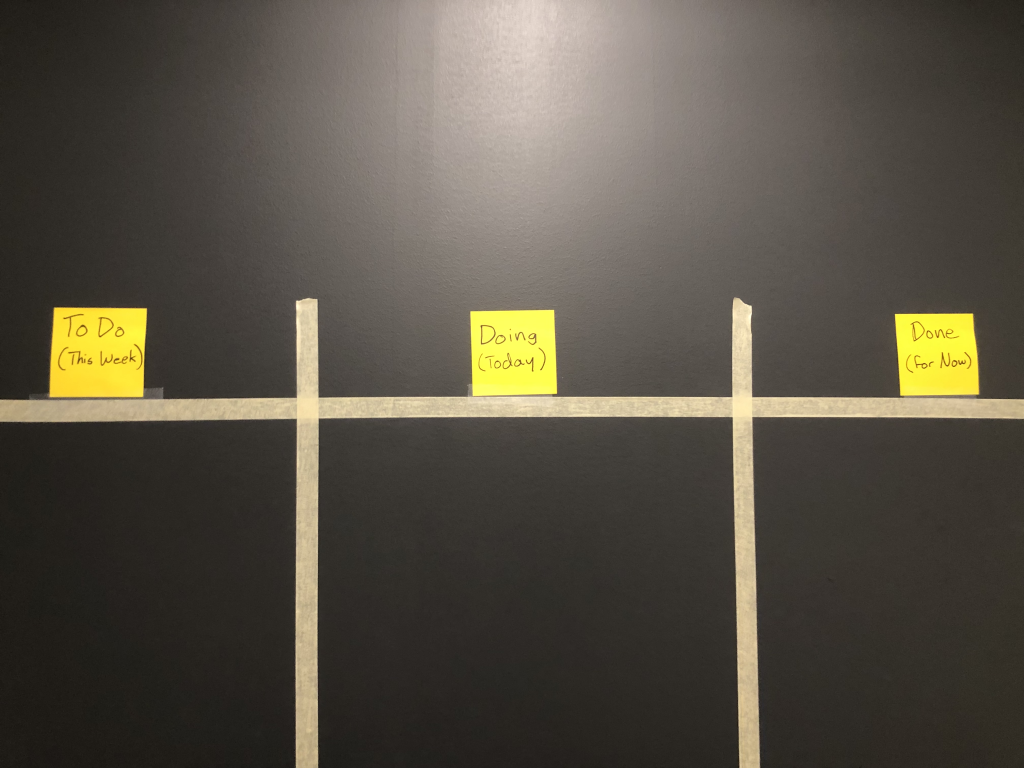
On my office wall I used masking tape to create three columns.
- Column 1. To Do (This Week)
- Column 2. Doing (Today)
- Column 3. Done (For Now)
I put tasks that need to get done on Sticky notes. Then I put each one in its proper column. As I complete tasks I move them to the Done column.
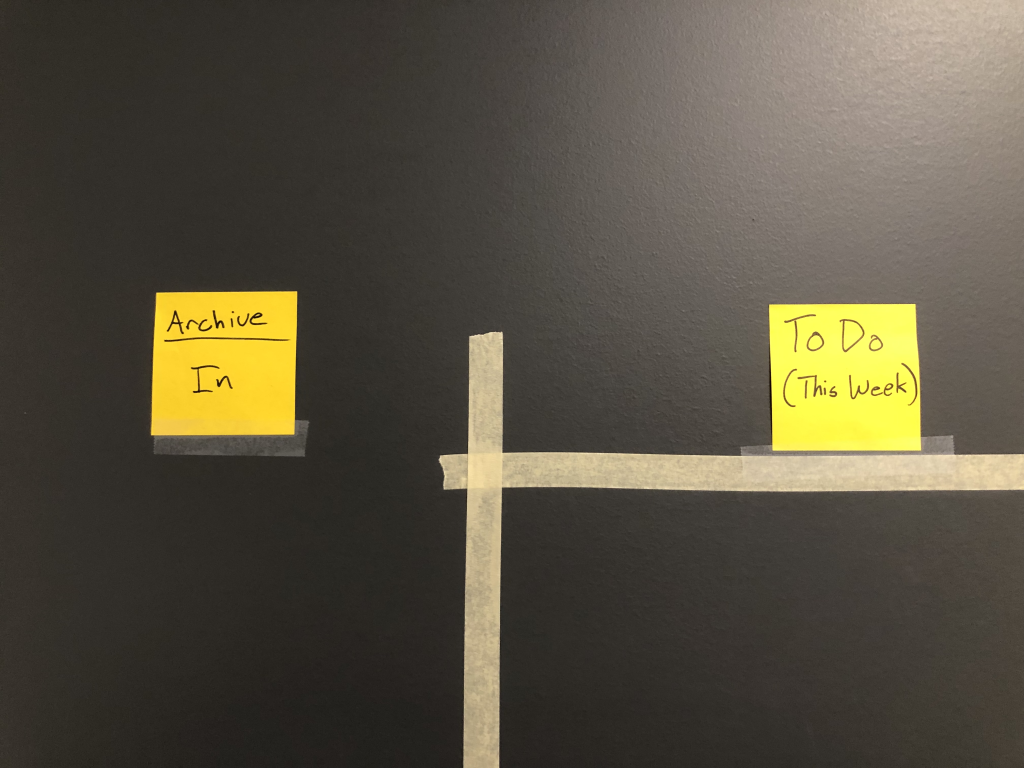
I also have two more columns that are just spaces to hold tasks not currently on the list this week.
- Archive. In (Left Side)
- Archive. Out (Right Side)
In the Archive in space I put tasks that will likely need to be done again in the coming weeks. In the Archive out space, I put tasks that are fully complete and not likely to be completed again.
Your Weekly Plan
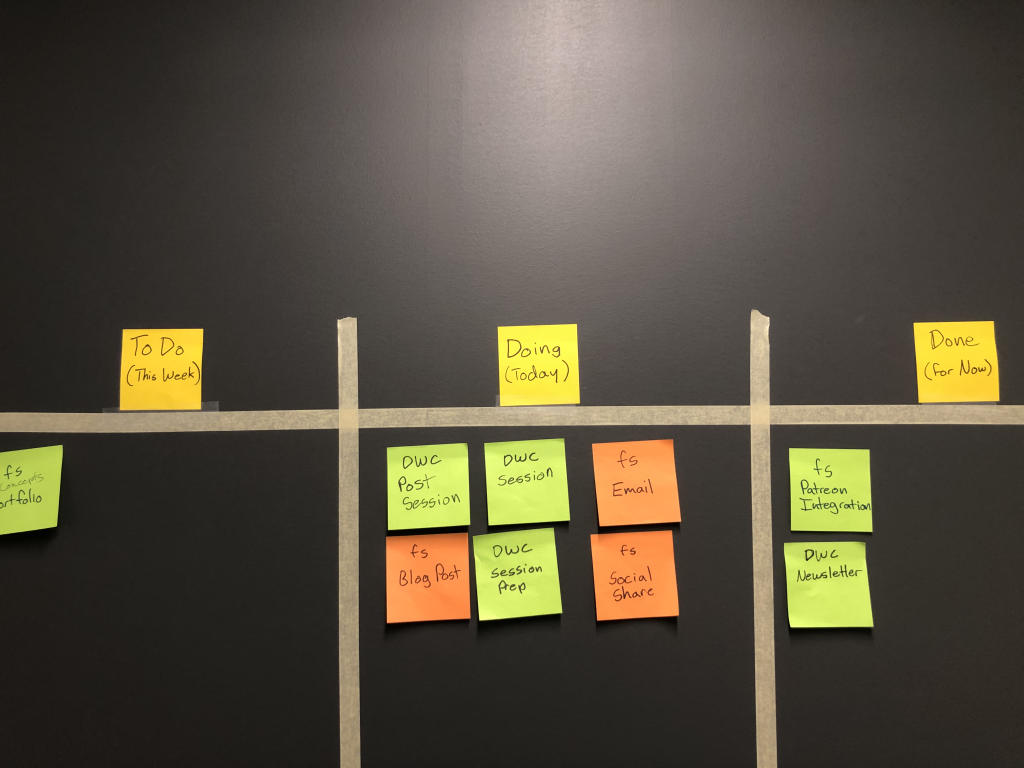
Your weekly plan is simple.
- On Monday morning (or Friday afternoon) reset your board.
- Each morning move tasks that need to be done that day to the doing column.
- As you complete tasks move them to the Done column. then add more from your To Do (this week) column to the Doing (today) column.
Your goal each week is to move all the tasks from the left column of your board to the right column.
Go Digital with Trello
I like the tangible feeling of a Post-It note. I like being able to physically move the notes from column to column. But it’s not necessary to have a physical board. I’ve only been able to do this since I moved into my new office this fall.
If you don’t have physical wall space, or if you live your life as a digital nomad, a tool like Trello makes creating boards like this one easy. There are also bunches of other tools out there if you don’t want to use Trello (ex. Monday, Asana, and Microsoft Planner all have similar features).
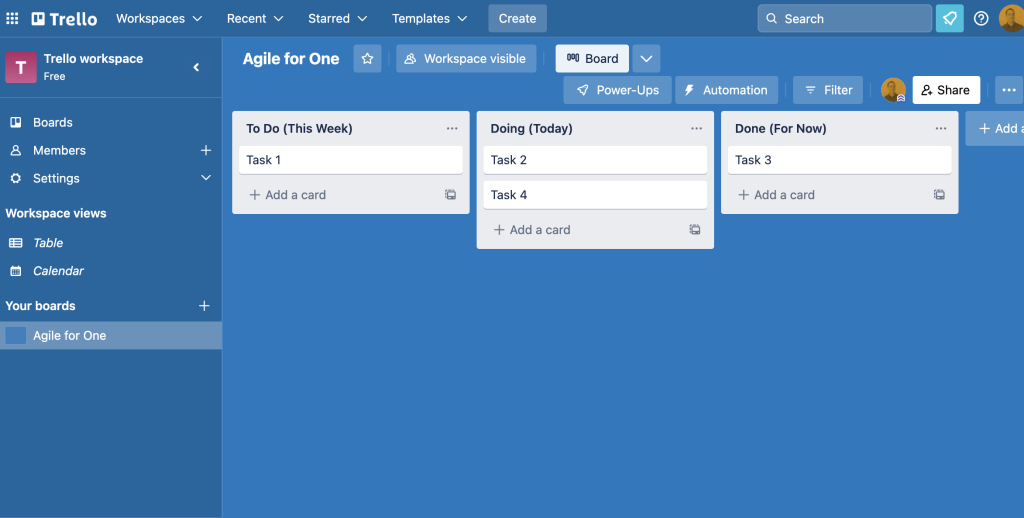
How about you?
So that’s how I do it. What tricks have you developed to keep track of all the things you need to get done?