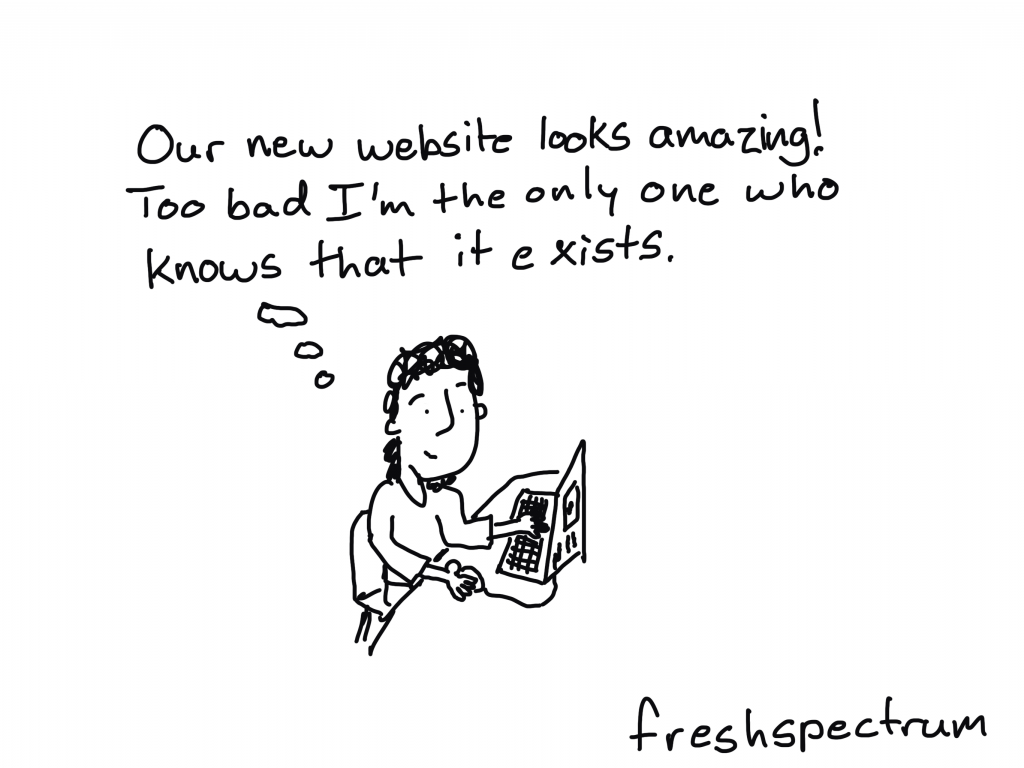This is an Eval Central archive copy, find the original at freshspectrum.com.
Is your website really accomplishing anything? Or does it just look the part?
In this guide I am going to walk you through a few methods you can use to evaluate a website. The specific method(s) you choose will depend a lot on your evaluation goals. And ultimately, you will probably want to mix these methods.
But website evaluation doesn’t need to be overly complex. Our goal here is to use the web to actually accomplish something. An evaluation is going to help us see if we are on the right track, and specifically, how we might be able to improve our website or digital strategy.
These methods will work whether your goals are for-profit, not-for-profit, or a mix of the two. But my goal in writing this post was to lay out a practical strategy for organizations with websites that are not designed to pull in dollars but to serve other purposes.

How this guide is structured.
- Before you evaluate, understanding your website’s purpose.
- Choosing your evaluation method.
- Method 1: External Analytics
- Method 2: User Experience Evaluation
- Method 3: Conversion Evaluation
Before you evaluate, understanding your website’s purpose.
So before you move forward with any evaluation method you should be able to answer a couple of basic questions about the website’s purpose.
- What are you trying to accomplish?
- Who are you trying to serve?
What are you trying to accomplish?
Most of the time a website is only one piece in a larger puzzle.
Maybe you run a small consultancy and work for clients. Your goal is to find new clients and keep your current clients happy. Your website is not your business, it’s just the way potential clients get to know you and your services. It also might be the way potential clients learn that you exist.
Perhaps you support a non-profit that works with families in need of after school care. The purpose of the website is to provide information on how families can access your services.
Maybe you sell a software product, offer photography services, or fundraise for a regional non-profit. The website in each scenario is going to support your mission in different ways.
So before you evaluate, start by being clear on your outcomes. What would make your website successful?
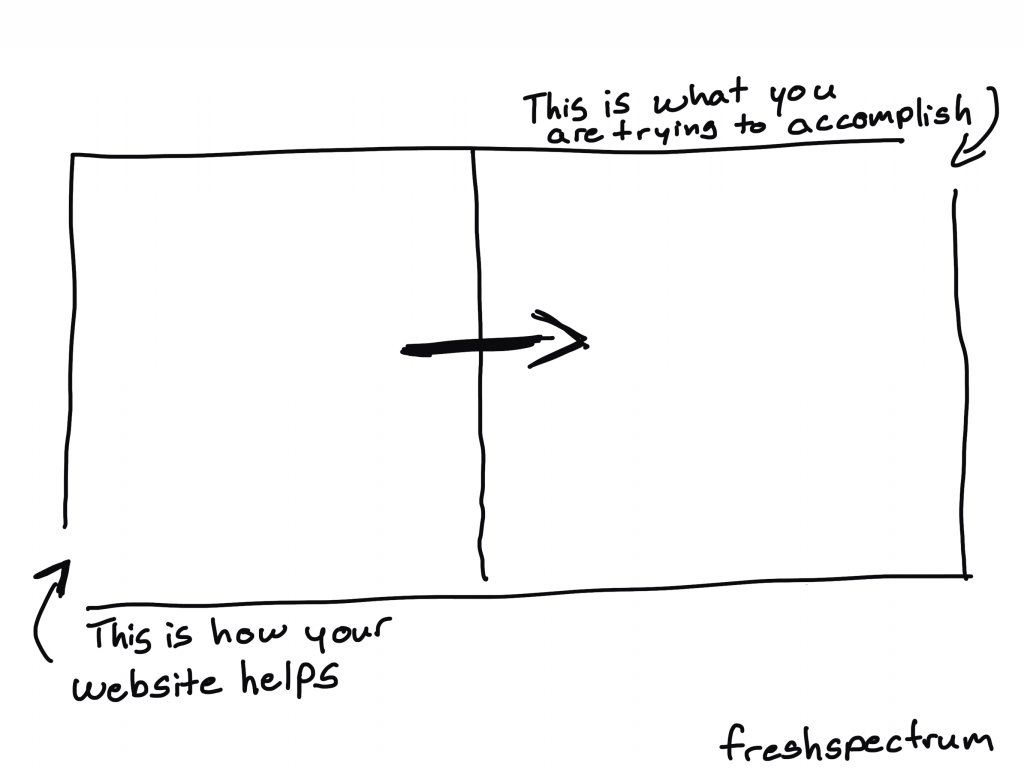
Who are you trying to serve?
The who question is also important. And there are a lot of different facets.
Chances are, you are trying to reach more than just one type of person. Some people are clearly going to be more important than others. What type of person is in your primary audience? What type of person is in your secondary audience?
Next, what size audience are you trying to serve with your website? Are you trying to reach millions or just a handful of people? If your primary audience is small (say under 500 people) and known (you already have their emails), then you don’t need to worry all that much about showing up on Google. You already have a captive audience.
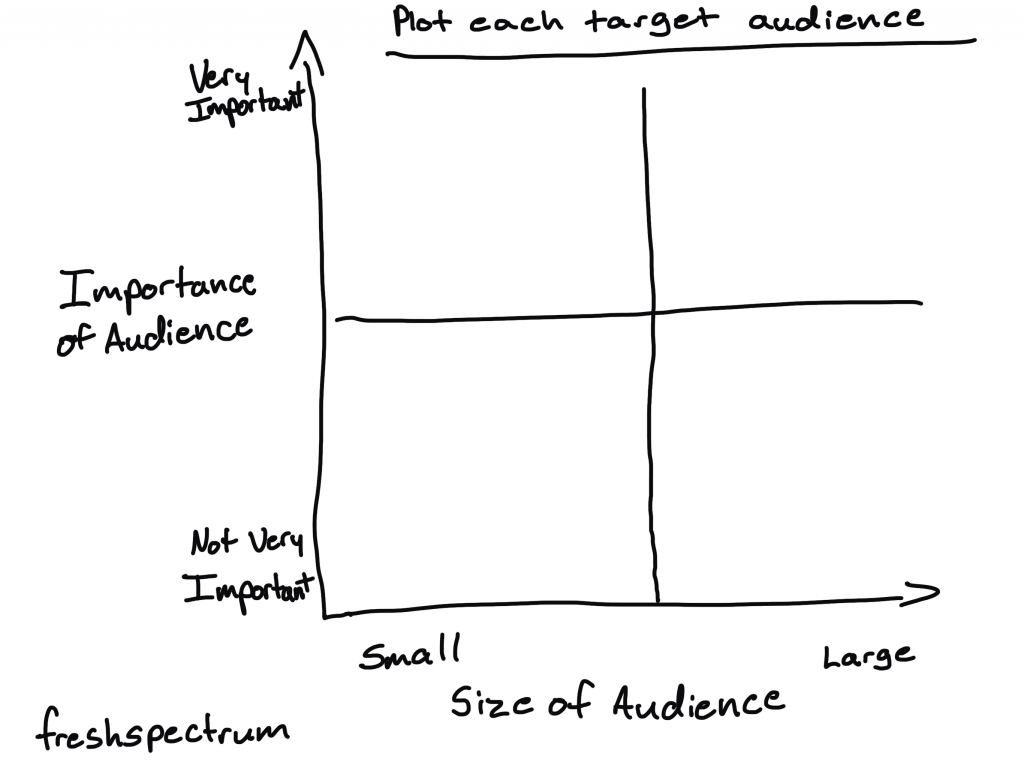
Choosing your evaluation method.
So I’m going to take you through three different methods. Each one has its place and ultimately you might want to mix together two (or potentially all three).
So what are they, and what are the main differences?
- Method 1: External Analytics
- Method 2: User Experience Evaluation (UX Evaluation)
- Method 3: Conversion Evaluation
The first method is something I call external analytics.
This method utilizes datasets and indicators often used for search engine optimization. The biggest benefits to using this approach is that data can be accessed without the support of the webhost. Because of that we can leverage data from comparison sites in a way that a Google Analytics based approach cannot. By looking outside of your own site you greatly expand the learning potential.
The second method is something I call user experience evaluation.
As the name implies, this method leverages evaluation approaches commonly used during a user experience design process. While these methods are most often used during the website design process, they are also incredibly useful in providing ongoing formative feedback. This approach is especially useful when your website’s target audience is small, your audience members are well-known, or your website’s purpose is narrowly defined.
The third method is something I call conversion evaluation.
This is a version of the methods most often employed by marketing agencies. It utilizes social media stats, newsletter stats, and google analytics data. It tends to be good when you already have defined content strategy likely based on a standard marketing funnel. This is also where you might experiment with A:B testing. This approach is most associated with sales-focused product websites, but it has broader applications.
*Caution – Google, YouTube, Facebook, Twitter, and LinkedIn all Want Your Money!*
Don’t forget, search engines and social media companies are businesses. They give you lots of data, “for free”. This data can be useful, but the way it is presented is not always in your best interest.
Their goal is to sell ads. And giving you data helps them do that. This has implications for everything from their interfaces to their training guides. So, yes, when you have access, use the data. But just remember what’s in it for them.
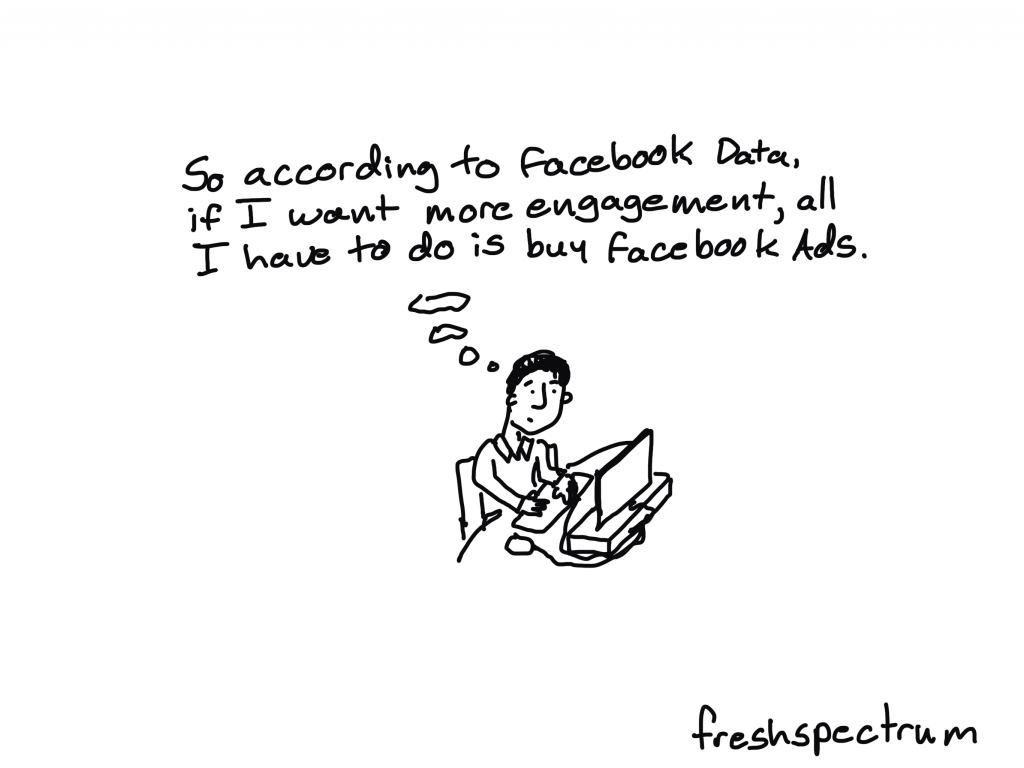
Method 1: External Analytics
This is my absolute favorite method for evaluating websites. Not only does it provide a ton of insight, it also puts your website into perspective. And because procuring data does not require going through lots of back and forth with an organization’s IT department, or planting code on the site, this type of evaluation can be completed quickly.
There are a few drawbacks. Small audience sites or newly launched websites will likely have little to no search presence. And most of the SEO tools needed for data collection have a monthly price tag, although some let you do a few searches for free.
How this section is structured:
- Comparison Sites
- SEO Tools for Data Collection
- Metrics: Page Counts
- Metrics: Ranked Keywords
- Metrics: Monthly Traffic
- Metrics: Domain Authority
- Metrics: Backlinks
- Analysis and Reporting
Comparison Sites
What we are trying to do with this evaluation approach is to compare the performance of your focus website with similar websites. So the first step is to decide on a set of comparison sites.
Look for websites that would serve similar audiences. I try to identify anywhere from 3 to 7 comparison sites. Also look for websites that you would expect have similar budgets/strategies. It’s also okay to put in one or two aspirational (already super successful) comparison websites to use for inspiration).
If you are having trouble identifying these websites, I suggest just going to Google and searching for things that you cover on your own website. Who else comes up? You’ll also be able to use SEO tools to look for potential comparison sites.
SEO Tools for Data Collection
There are a good number of tools you can use to pull search engine data. Some of the top SEO tools include ahrefs, moz, and semrush. But my favorite tool is Neil Patel’s Uber Suggest, it is a super user friendly tool that also happens to be the cheapest.
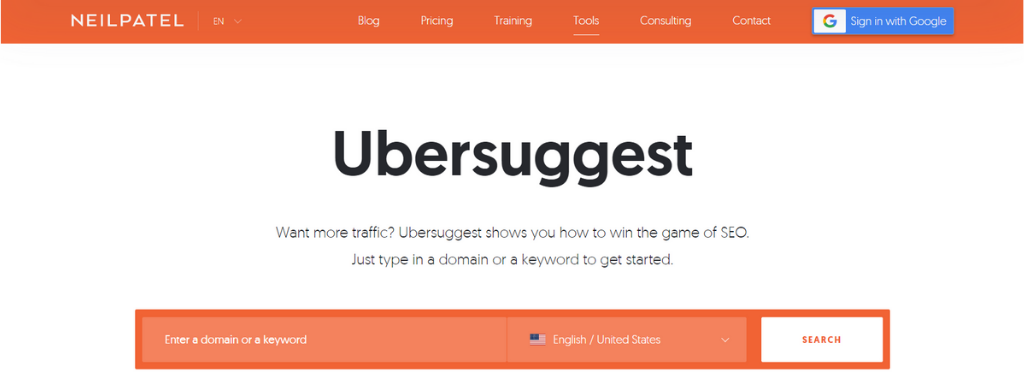
Metrics: Page Counts
Before I jump into the metrics you’ll use from the SEO sites I think it’s a good idea to do a simple Google search. What we want to find is the number of pages Google has in its index for a specific website domain.
Basically, just type “site:” before the specific website address. Then look at the number of results that come up. Do this for every website, and put the number of results for each in a spreadsheet.
I go into a bit more detail in this blog post: Is your site suffering from a content deficiency?

Metrics: Ranked Keywords
Keywords are words and phrases that when entered into Google, bring up your website. A ranking shows where in the search your website would appear. The number of ranked keywords just gives a sense of how many specific searches might bring up your website.
This and the following metrics will all be found using one of the SEO search tools. Make sure to search for your own site and for each of the comparison sites, then add that data to your spreadsheet.
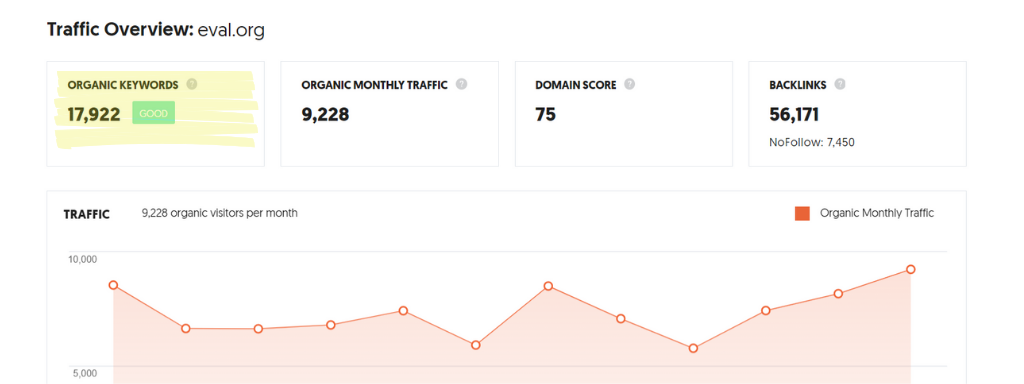
Metrics: Monthly Traffic
Monthly traffic numbers are estimates based on keywords, keyword rankings, and the expected monthly search volume for the given keyword. Remember that it’s an estimate, but it will give you a sense of how much search engine traffic a website is getting and what keywords are driving that traffic.
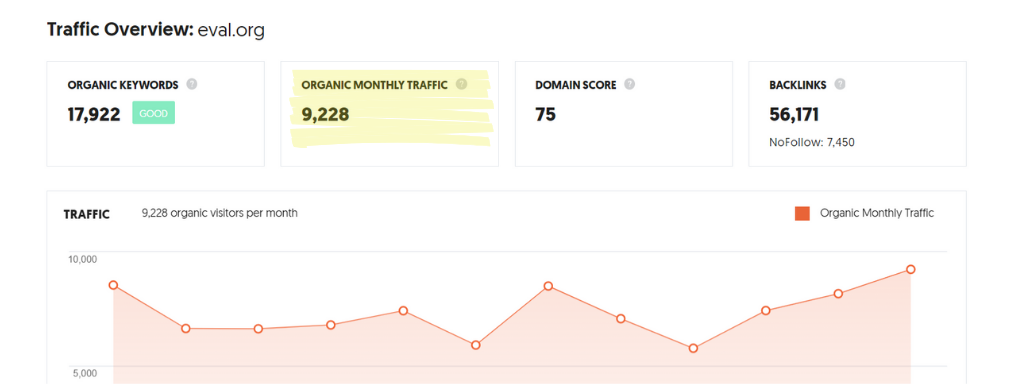
Metrics: Domain Authority
Domain authority is another composite metric that will vary depending on your chosen tool. This metric attempts to predict how much authority a specific web domain will have in a Google search. Higher authority domains are more likely to show up first in a search.
Even the simplest Wikipedia pages are very likely going to outrank an amateur blogger’s post much of the time. Lots of university domains and large non-profits have high domain authority that is often under leveraged.
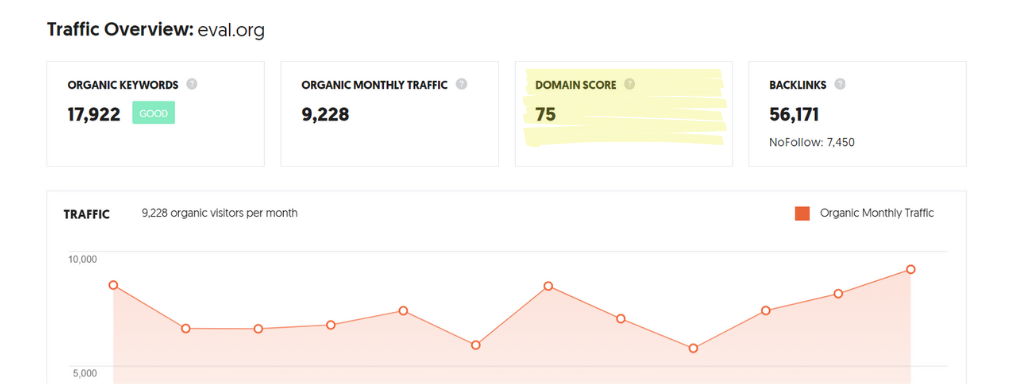
Metrics: Backlinks
Backlinks show the websites that have a hyperlink on their site that point back to your website. If a lot of other websites point back to your website, this makes you look good in Google’s eyes. Essentially it bumps up your authority. It’s also why bloggers get a lot of spam emails from marketers hoping you will “share their amazing content” on your website.
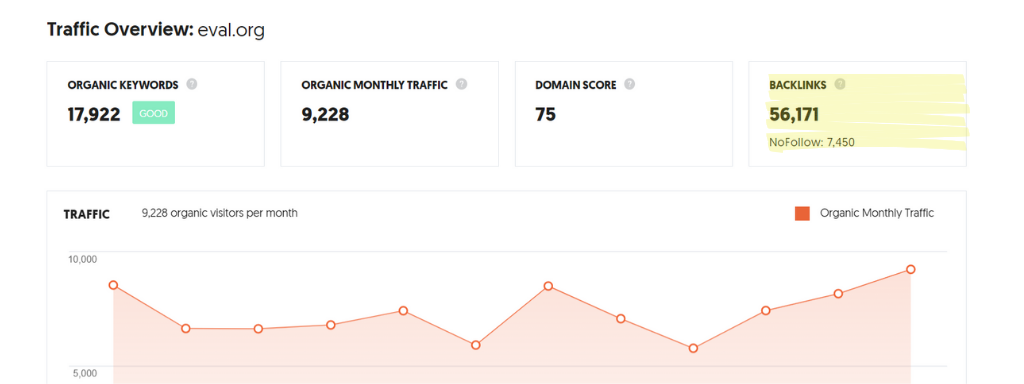
Analysis and Reporting
The best way I have found to look at this data is to collect the metrics above from your site and the comparison sites you have chosen and put it into a spreadsheet. Chances are the numbers will be a bit all over the place. But our goal is to gain insight that can help us grow our own organic reach.
A few questions to ask and answer with this data:
- What specific keywords are driving the most traffic to your website or the comparison websites?
- Does your website have enough content to really show up well on the web?
- Which website pages are the most popular for search?
- Do you have any high profile backlinks? Bigger sites that send a lot of traffic to your website.
Use the spreadsheet for the basic comparison. But then dig in places where a specific website stands out. Here are a few things you will likely discover:
- For most websites that get search traffic, there are often just a few articles that outperform all their other articles.
- Organizations that create new domains every time they launch a new initiative will likely see lower domain authority on those domains, giving them less of a search presence.
- The look of the website is like the cover of a book. Just because it looks the part does not mean it is creating content and sharing it in a way that it reaches their ideal audience on the web.
Report Structure
- Website Purpose and Audience
- Comparison Websites – Overview
- Page Counts (for all sites included and focus site highlighted/bolded)
- Keywords (for all sites included and focus site highlighted/bolded)
- Traffic (for all sites included and focus site highlighted/bolded)
- Authority (for all sites included and focus site highlighted/bolded)
- Backlinks (for all sites included and focus site highlighted/bolded)
- Summary Analysis
- Recommendations
Method 2: User Experience Evaluation
There are a lot of websites that exist to serve, and not necessarily grow. For these sites the experience of users is paramount, what shows up in Google is only secondary (if it even matters at all). The important part of the website is that it works.
User Experience Evaluation is an approach you can use to figure out if your website works, and for whom does it work. It can also give you a lot of insight into how to structure the site to meet the needs of your primary and secondary audiences. It is drawn from User Experience Design methodologies that are often deployed for software development, but the methods have much wider applicability.
This approach does not require sophisticated tools, you can do pretty much everything with just a pencil and some paper. There are tools that can help, but we’ll touch upon them at the end of the section, not the beginning.
How this section is structured:
- Audience Avatars
- Journey Maps
- Roleplay
- User Testing
- UX Design Tools for Prototype Evaluation
- Analysis and Reporting
Audience Avatars
Audience always matters, but in user experience evaluation your audience is central to the entire approach. An audience avatar is really a profile of an audience member. The person in the profile might be fictitious or it could be a real person. Most often audience avatars are composite sketches of a certain type of user.
I suggest thinking about this like it’s a social media profile. Create a handful of avatars representing primary and secondary audiences. Ask some basic questions of your avatars that could help you when evaluating your websites. Are they tech savvy? Are they active on social media? Which social media channels? Do they check their email? How important is it to them that your website is easy to use?
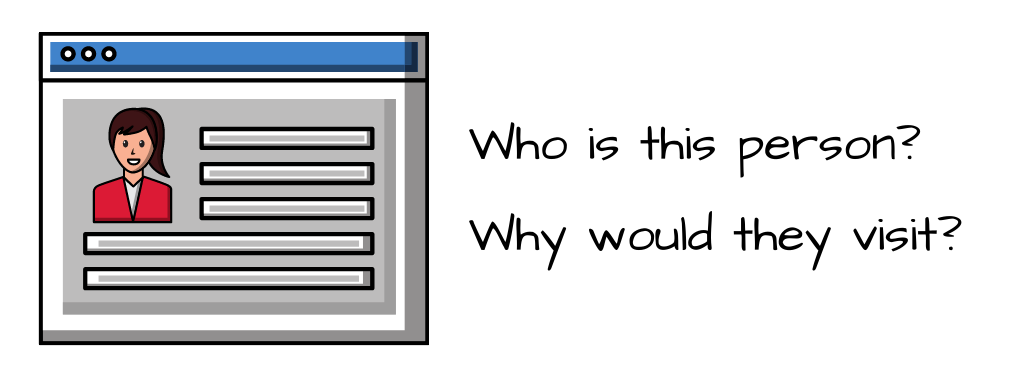
Journey Maps
Now that we have our avatars, let’s think through how they might use your website. Why would they be visiting your site? What would they be hoping to find? What path would they go through to get to that destination? Would they find what they hope to find?
Think about use of your site as a little journey. Create a little annotated map of the experience.
For example, let’s say you run an after school program. A parent receives information in the mail that your program exists (point one in the journey). Then they visit your website homepage to find information on the program (point two). Maybe next they want to look into the basics about what your program does/does not do and the schedule (point three). Finally they decide to register, what would that process look like to them (point four+).
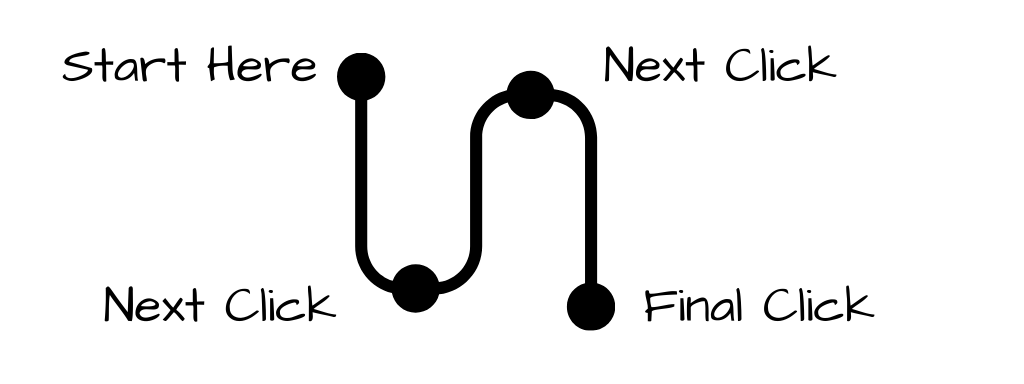
Roleplay
Once you have the avatars and journeys, set up a little roleplay for internal partners. Give them particular avatars and ask them to play the role of that person. Then give them a scenario to walk through. Have them speak aloud as they travel through the website.
User Testing
User testing with real life website users is the ideal evaluation method. Just like the roleplay, give the website user a scenario (or set of scenarios). Ask them to walk through the website and speak their actions out loud. Ideally use a web meeting tool that gives the user the ability to share their screen (and for you to record the session).
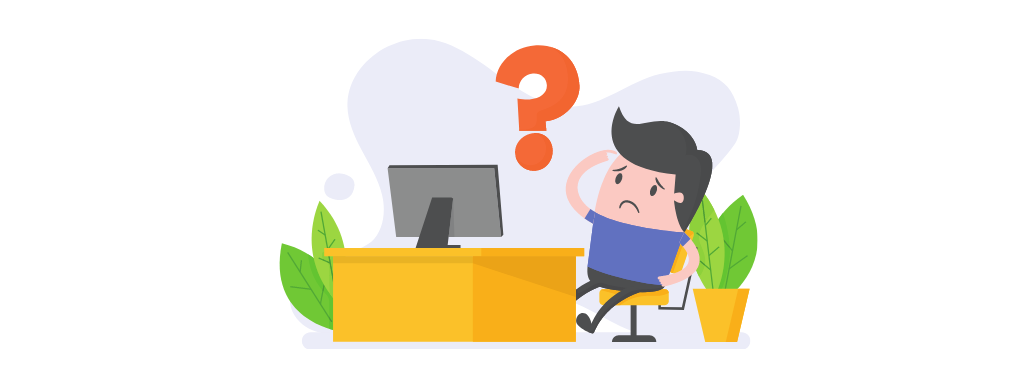
UX Design Tools for Prototype Evaluation
There are some user experience design tools that could be helpful when evaluating websites. Especially before the website is live during the development process. By using a tool like InVision you can create an interactive replica of the website using mockup sketches. In this way you can user test designs before they need to be coded, saving both time and money.
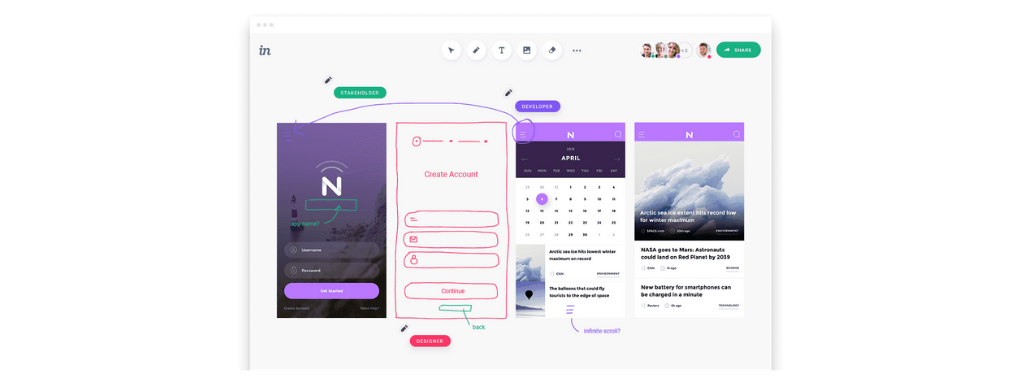
Analysis and Reporting
User Experience Evaluation is incredibly useful for the formative evaluation of website designs. Through the process you can learn a lot about how real life visitors approach your website. You can also use it to settle internal disagreements about the design of the website (which pages should/should not exist on the front page or on the menu bar).
User Experience Evaluation is a highly visual method. Avatars, Journey Maps, and Screen Captures (annotated with comments) can quickly fill a short report. When writing reports I like to talk about the specific avatar, share the journey map, set up the individual scenario, and share comments or places where the user had particular difficulties finding what they were hoping to find.
Method 3: Conversion Evaluation
So if you were to hire a digital communications or web design company to evaluate your website, this is likely how they would approach the evaluation. They would also probably just call it website analytics or web optimization.
There is an entire cottage industry built around web analytics, and it can also include partnership programs with top marketing software firms, social media companies, and Google. Remember the warning above, businesses exist to make money, and ad revenue drives website analytics.
All that said, there is value in a conversion evaluation approach. Especially if your website and content strategy are relatively well developed. Or if your goal is to generate revenue through small dollar sales or fundraising.
How this section is structured:
- Modeling a Funnel
- Social Media Stats
- Google Analytics
- Newsletter Stats
- A:B Testing
- Analysis and Reporting
Modeling a Funnel
Before we get into the data it is a good idea to start with the concept of a sales funnel. The idea is pretty simple.
The top of the funnel (the widest part) is where people first learn that you exist. Often this happens on social media or through search. The people here are not fans or followers yet, more like acquaintances. This is the part of your strategy where you are doing outreach to find new potential members.
In the middle of the funnel is where people go from being acquaintances to followers. Perhaps they sign up to join your email newsletter. Or maybe they decide to attend your webinar series or download some free resources you put out into the world.
At the bottom of the funnel is where you would find your clients (if you are a business), top prospects, or heavy users. The goal is to get people to this spot, acknowledging that it is clearly going to be a smaller group compared to what you would find in the middle or top of the funnel.
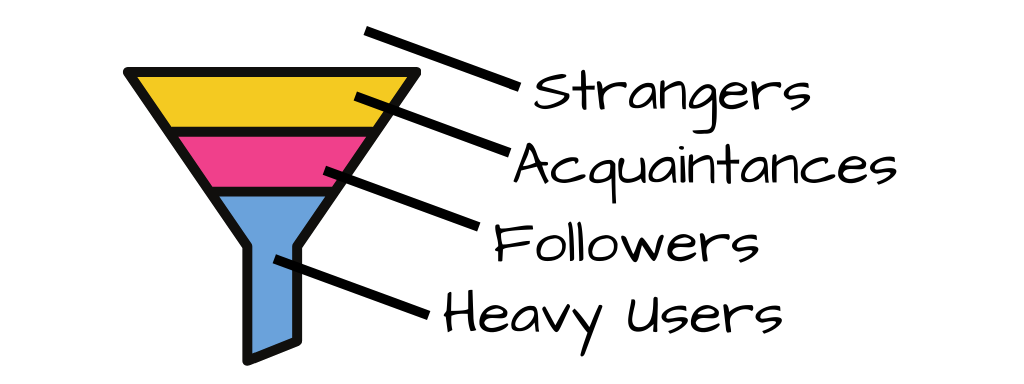
Questions to ask yourself when drafting your funnel:
- How do people learn we exist?
- When they do learn we exist, how do they start following us?
- How do the people who follow us become customers, supporters, or highly engaged followers?
Social Media Stats
Social media strategies usually sit at the top of a funnel. Most social media tools have a subsite where you can find data about your social media feeds (Facebook Insights, Twitter Analytics, LinkedIn Analytics). With all of these you need to be granted access by the account holder to see your data.
When looking at social media I find two numbers are particularly useful. Reach/Impressions (the number of times your posts have actually been seen by other people) is the first. The second is engagement (things like clicks, detail expands, likes, retweets, etc.).
Question to ask yourself, what percentage of people who have seen my content have engaged with my content?
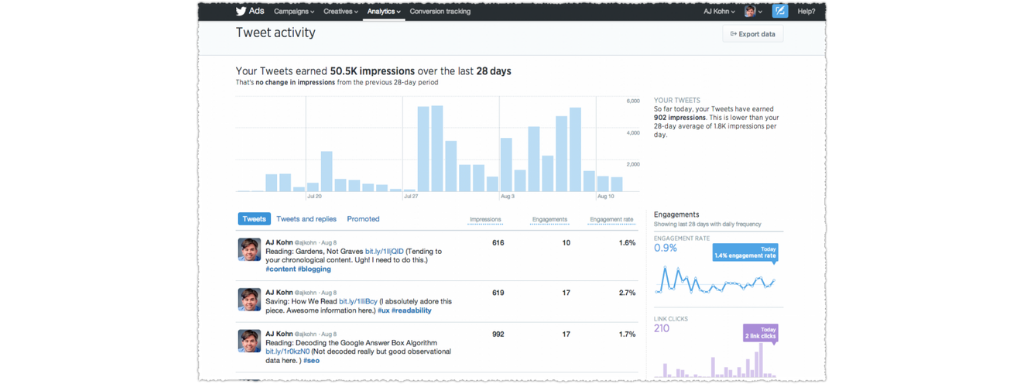
Google Analytics
Google analytics is free but requires a little piece of code be put onto your website. It’s usually really easy to setup if you have never done it before, and Google will help you do that. This will give you lots of information about the people interacting with your website, what pages they visited, how long they visited, and what they clicked on when they visited.
With most content strategies, web pages have goals (things they expect people to do). So if the goal of a specific web page is to get people to sign up for an email newsletter, a conversion would be the person that actually signs up. The conversation rate would be the number of people who sign up over the number of people who visit.
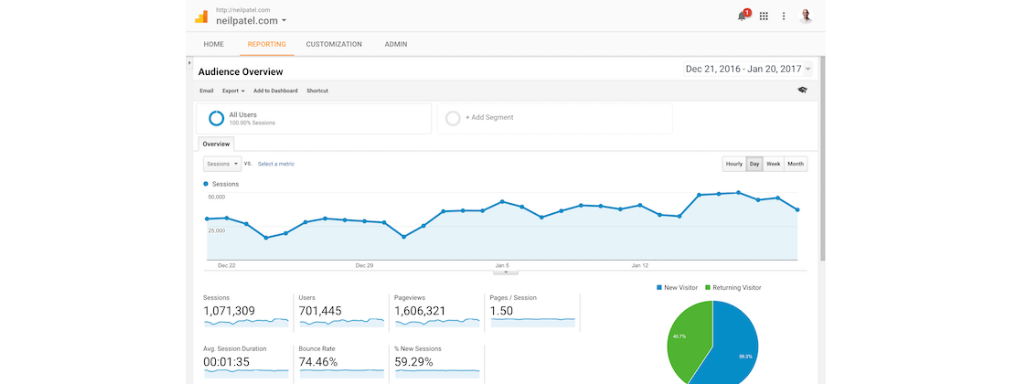
Newsletter Stats
Newsletter stats are yet another data source. With most tools you can track things like opens, unsubscribes, and clicks. The open rate is the number of opens over the number of people who were sent the email. The click rate is the number of clicks based on the number of people who were sent the email.
A/B Testing
A/B testing is a way to test variations. It’s a basic experiment where some website visitors are randomly delivered one page version and others a different version. It can be used to test things like colors, structure, and styling to see what tweaks would deliver different page-specific performance.
Big budget companies and advertising agencies can put a lot of attention into these types of analyses. For most small budget companies, projects, or not for profit organizations A/B testing can be overkill except for the most critical pages.
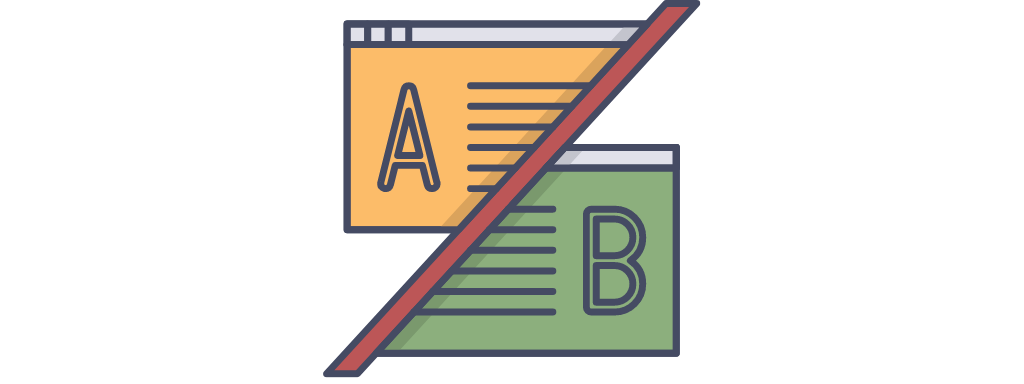
Analysis and Reporting
For a conversion evaluation your goal is show how strangers are converted into acquaintances, how acquaintances are converted into followers, how followers are engaged, and (if it applies) how your followers turn into customers.
By mixing analytics from social media, your website, and your email newsletter you can make your analytics data a bit more tangible.
For your report, map your data onto the funnel model you created. Then dive deeper into each source moving from the top of the funnel to the bottom of the funnel.