This is an Eval Central archive copy, find the original at freshspectrum.com.
So what if you created reports the same way publishers created magazines? That’s the question behind today’s post.
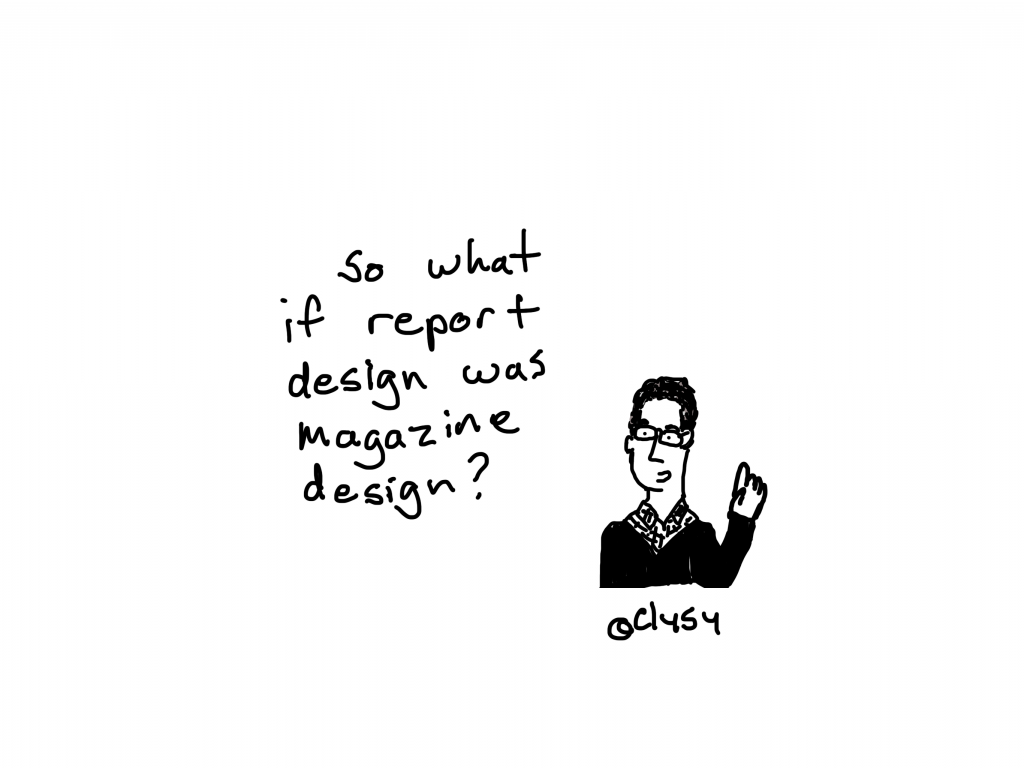
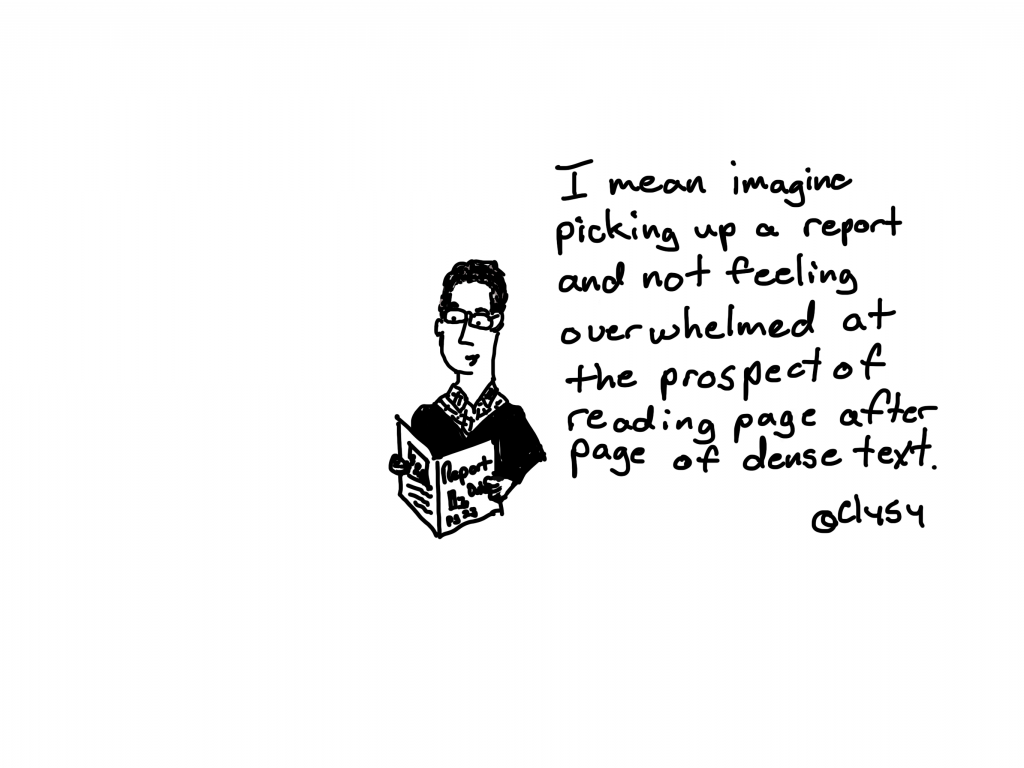
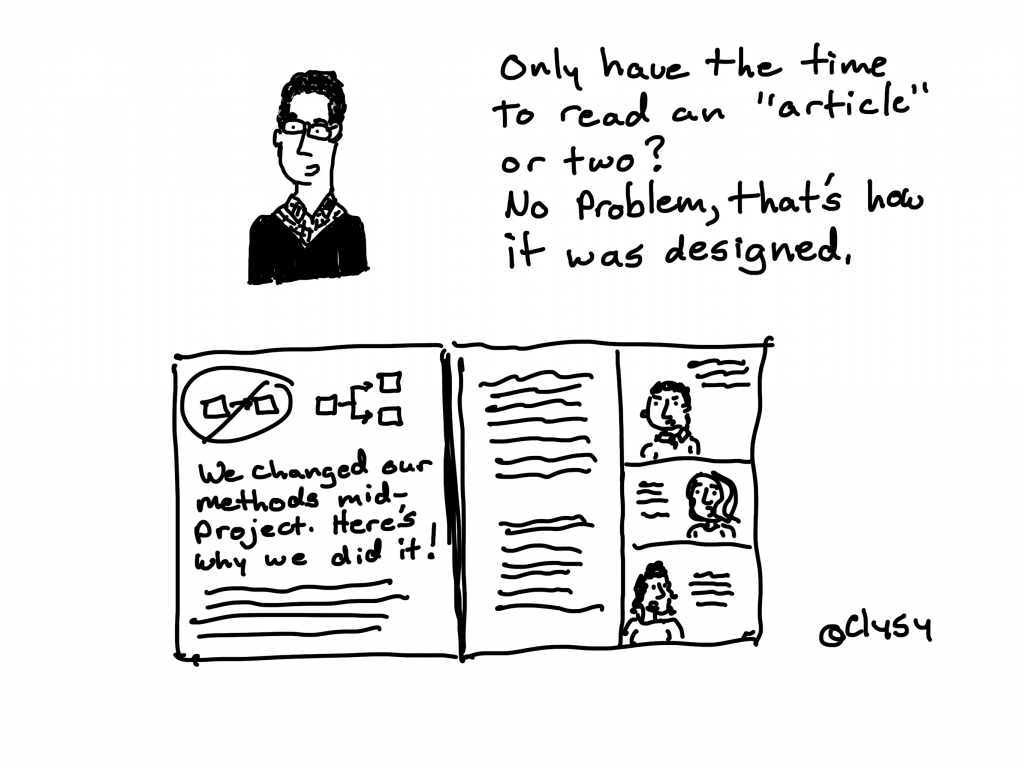
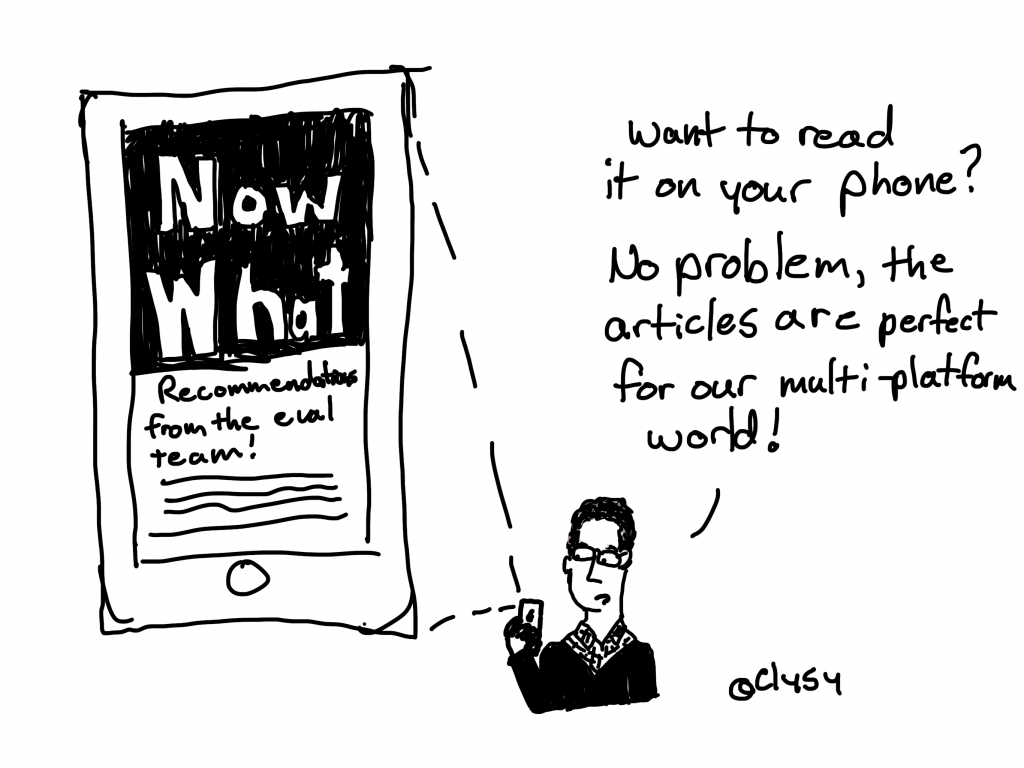
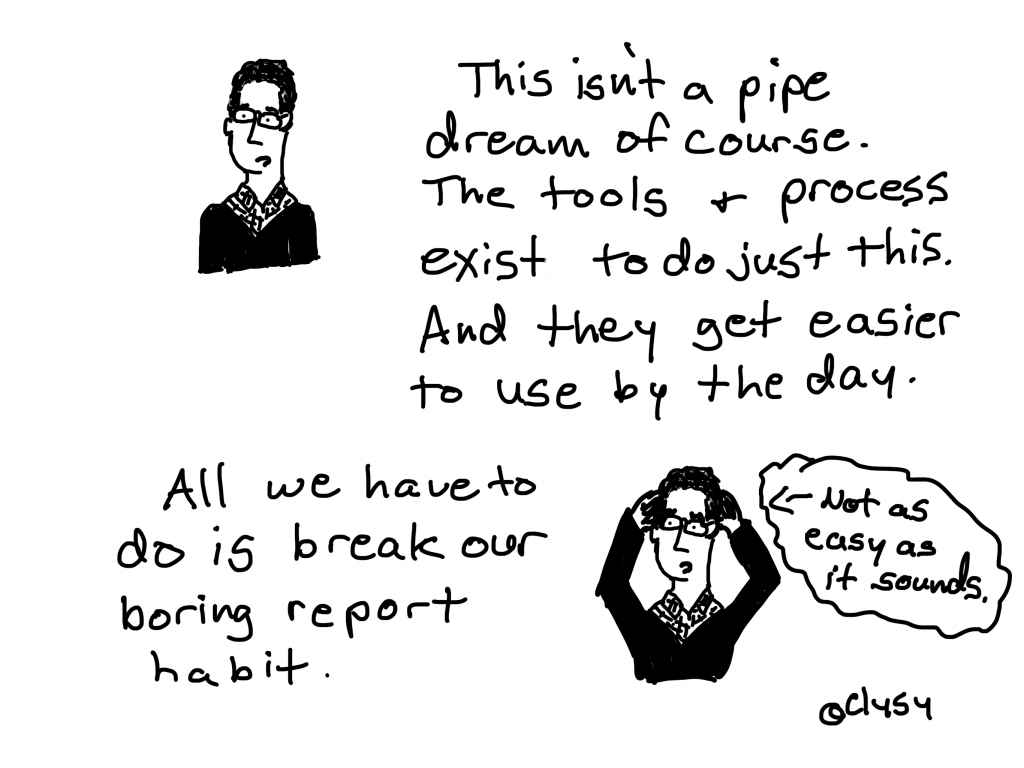
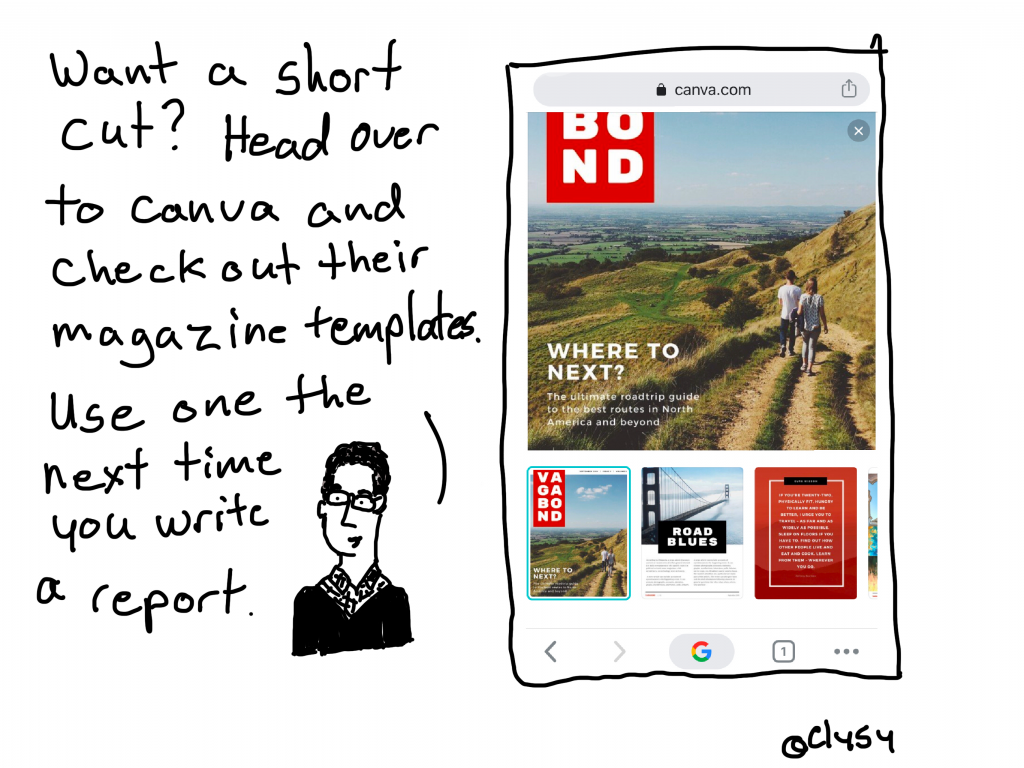
Here is a link to Canva magazine templates.
Things to keep in mind when using Canva for this kind of report writing.
- Magazine templates are shown as covers. But many have internal spreads as well (article templates). Choose a template based on the internal spreads, you can always add a different cover.
- If a template has a premium stock image it will cost money to download/print. But if you replace out the premium image (or just delete it) the template is free again.
- Short reports and guides are pretty easy to create this way. The longer the report, the harder it is to use Canva as it starts to get a little too graphically intense for your web browser. If this happens, try breaking it into sections.
- Write first using Word or some other writing application. Keep it as close to plain text as possible, don’t try to format in Word. Track changes is still useful, especially when team writing. Then copy over the text to Canva for finishing!