This is an Eval Central archive copy, find the original at freshspectrum.com.
Still delivering your final report as a PDF? You’re definitely NOT alone. The PDF final report is still very much status quo in the research and evaluation worlds.
But I think it’s time we move on.
We give too much up when we choose to use PDFs for our reports. And the features we give up are not at all trivial. Here are 6 big things you get standard with a web-based report that you do NOT get with a PDF.

1. A PDF Report is NOT mobile responsive.
PDFs used to be a huge pain on just about every device. But that’s gotten a little better over time.
You can now open PDFs easily with your web browser. And most of the time they’ll load just fine. But what it won’t do is adjust to the screen you are reading it on.
Every modern website these days is mobile responsive. That means the content on the site will usually reorganize based on the device you are using. For example, a three column website when opened on a laptop web browser might instantly turn into a single column on your mobile phone.
PDFs are not that way. As such, most people don’t even consider opening a PDF on their smart phone.
At a time when well over half of all internet use happens on mobile phones, sticking with a platform that doesn’t adapt based on context instantly limits our reach.
2. A PDF Report is NOT SEO friendly
The best advice to give a new blogger is not to worry about search, but on writing quality content.
But blogging platforms like WordPress are designed to deliver that quality content across the web. And Google is designed to search that content and deliver the results to the people searching for that information.
A PDF is not optimally designed to work well with search. It’s designed to control visual presentation.
But what good is visual presentation if nobody can find what you’re sharing?

3. A PDF Report will NOT auto translate.
If you’re using Google Chrome and you visit a website offered in a different language, it’s likely that Chrome will ask if you want it translated.
That’s because Chrome has Google Translate built in and turned on by default.
Google Translate is not perfect. But it is pretty good, and getting better all the time.
At the time of this writing, Google Translate works with 133 different languages. There are plugins you can add to your WordPress site that will give you a selector menu to cycle through different iterations.
You don’t get that with a PDF.
4. A PDF will NOT auto update.
As anyone who was worked with data knows, updates happen.
Even if you think a dataset is final and clean, doesn’t mean you won’t find some reason for it to need a revision. Perhaps someone somewhere made a sort mistake with an Excel file.
With your PDF report, that data is set in stone. With an online report you can auto connect your charts and tables to a CSV file. If you update the CSV, all the charts will update automatically.
Not to mention the idea that sometimes, as is the case with data dashboards, auto-updating is the point.
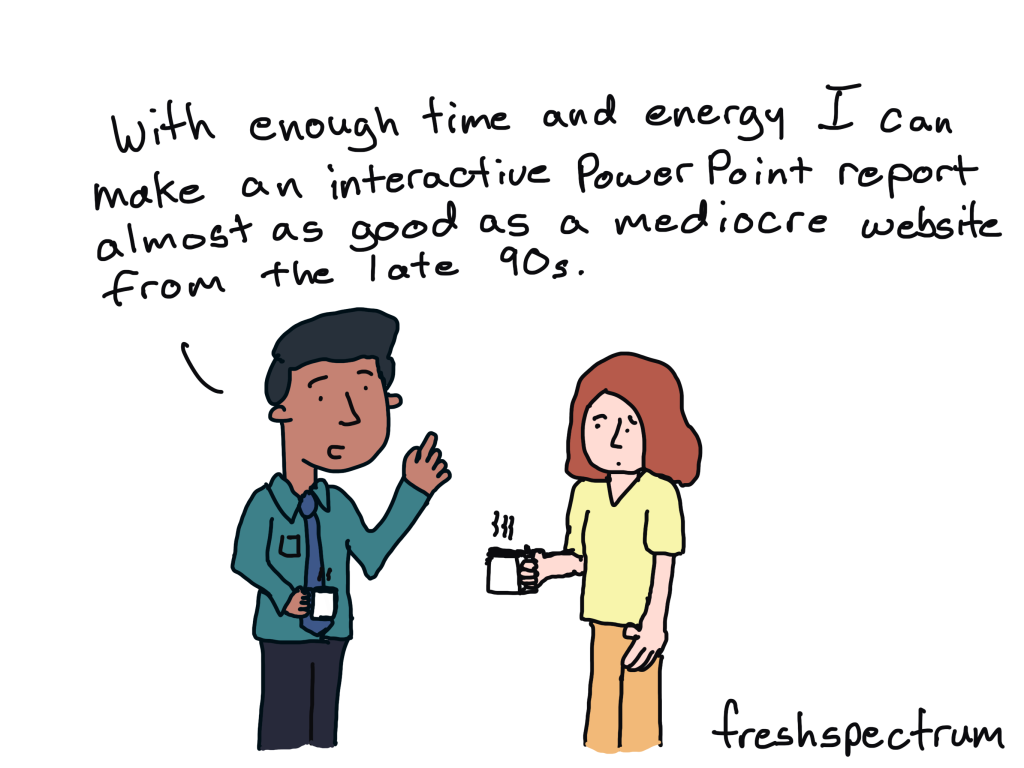
5. A PDF is barely interactive.
I wrote about this a few weeks ago, but even with a ton of work, a PDF can only be as interactive as a website from the late 90s. We have better tech, we should use it.
6. A PDF is much harder to share over social media.
When you share a link to a blog post on social media (i.e. LinkedIn, Twitter, Facebook, etc.) the tool will likely pick up some metadata to use in the sharing. This is how with a simple link the social tool can pull a featured image, the title, and an excerpt.
PDFs are not designed that way. Dropping a direct link to a PDF will just show up as a boring old link.
And I know, you might not think that matters. You might have very low expectations for anyone possibly reading or sharing your report. But it’s a self-fulfilling prophecy.
By simply committing to sharing our work through PDF, we are making so many decisions that limit the reach of our work. We can do better.
There’s so much more.
A basic WordPress site offers so many plugins and features that are just simply not available with a PDF. A PDF is harder to make accessible than a basic website. You can share your web reports with private, public, or hybrid permission models. You can easily add multi-media (like video and audio).
I could go on and on and on, but I think you get the point.
Want to explore moving your reports to the web?
I offer an all-in-one service called ReportPress Full Service. I use WordPress and modern interactive data visualization design tools to build cutting edge interactive reports and data dashboards.
If you want to learn more, head to my consulting page to schedule a free consultation.